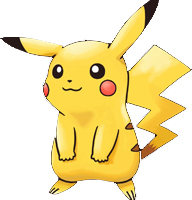พื้นฐานการใช้งาน jQuery เบื้องต้น
jQuery : .blur function
Post by Goborijung at 2020-08-08 11:16:03 | ID: 700
.blur(function() ใช้สำหรับตรวจจับ Event เมื่อออกจาก Focus แล้วไปคลิกที่ไหนก็ได้ 1 ที ก็จะเป็นการ blur นั่นเอง
ref : https://www.w3schools.com/jquery/tryit.asp?filename=tryjquery_event_blur_alert
EX :
<script>
$(document).ready(function(){
$("input").blur(function(){
alert("This input field has lost its focus.");
});
});
</script>jQuery : .Closest จะคล้ายกับ parents แต่ closest จะ เรื่มค้นหาที่ตัวมันเอง
Post by Goborijung at 2020-08-10 09:29:23 | ID: 702
closest จะคล้ายกับคำสั่ง parents เป็นอย่างมาก ทำงานใน ลักษณะเดียวกัน แต่จะมีข้อแตกต่างระหว่าง closest กับ parent อยู่ 3 ข้อ คือ 1. parents จะเริ่มค้นหา selector element ตัวแรกที่ parent ของ selector ก่อนหน้า แต่ closest จะ เรื่มค้นหาที่ตัวมันเอง 2. parents จะค้นหาจนถึง root element และจะ select match element ทุกตัว แต่ closest จะ select ตัวที่ match element ที่ใกล้ที่สุดตัวเดียว 3. parents() มีโอกาศ return 0,1 หรือ multiple jQuery object แต่ closest จะ return 0 หรือ 1 jQuery object เท่านั้น 4. (แถมให้) ถ้าไม่ใส่ paramter parents() จะ selector ทุกๆ parent element แต่ closest จะไม่ select element ใดๆเลย
jQuery : .each function
Post by Goborijung at 2020-08-08 11:10:53 | ID: 699
.each ใช้สำหรับจัดการ Loop กับ Element ที่อ้างถึง |
Syntax :
.each( function(index, Element) )
Ex :
$(".delete-row").click(function(){ // เมื่อกดปุ่ม Delete Row
$("table tbody").find('input[name="record"]').each(function(){ // ให้ Selector ไปที่ element > table > tbody ค้นหา tag input > name = record | .each ใช้สำหรับจัดการ Loop กับ Element ที่อ้างถึง | .each( function(index, Element) )
if($(this).is(":checked")){
$(this).parents("tr").remove();
}
});
});jQuery : Show Hide
Post by Goborijung at 2020-09-29 15:06:50 | ID: 834
<!DOCTYPE html> <html> <head> </head> <body> <p>If you click on the "Hide" button, I will disappear.</p> <button id="hide">Hide</button> <button id="show">Show</button> <script src="https://ajax.googleapis.com/ajax/libs/jquery/3.5.1/jquery.min.js"></script> <script> $(document).ready(function(){ $("#hide").click(function(){ $("p").hide("slow"); }); $("#show").click(function(){ $("p").show("slow"); }); }); </script> </body> </html>
JQuery : วีดีโอ สอน jQuery
Post by Goborijung at 2018-12-24 16:27:27 | ID: 62
Credit: Chandrajeet Maurya Youtube: https://goo.gl/XLm1JV
jQuery : Disable Key Enter
Post by Goborijung at 2020-08-17 16:30:26 | ID: 727
<script>
$('#QtyA').on('keypress',function(e) {
if(e.which == 13) {
e.preventDefault(); // หยุดการเกิดเหตุการณ์เมื่อกดปุ่ม Enter
}
});
</script>jQuery : Disabled Option
Post by Goborijung at 2020-08-13 09:56:02 | ID: 716
>> Ex.
<script> /*By ID*/ $("#btnID").prop('disabled',true); /*By Name*/ $("button[name='btnPost']").prop('disabled',true); </script>
jQuery : get val
Post by Goborijung at 2022-06-20 11:35:22 | ID: 1601
---- HTML ---- <input type="text" name='txt1' value=''> <button name='btnClick' type='submit'>Click</button> ---- JS ---- <script src="https://code.jquery.com/jquery-3.5.0.js"></script> <script> $(function(){ $("button[name='btnClick']").click(function(){ var val = $("input[name='txt1']").val(); alert(val); }); }); </script>
jQuery : jQuery CDN
Post by Goborijung at 2022-06-20 10:39:20 | ID: 1597
<script src="https://code.jquery.com/jquery-3.5.0.js"></script>
jQuery : KeyDown , onKeyDown
Post by Goborijung at 2022-07-07 17:21:48 | ID: 1685
<script src="https://code.jquery.com/jquery-3.5.0.js"></script>
<script>
$( "#target" ).keydown(function() {
alert( "Handler for .keydown() called." );
});
</script>
Programming
- .Htaccess
- A - Plan - แผนงาน
- Ajax
- Angular JS
- ASP.NET
- Basic Robots
- Bootstrap4
- Bot
- C
- C#
- C++
- Caption
- Chatbot
- Chrome Extension
- cmd
- Codeigniter
- CSS
- Database System
- DevExpress
- Downloads
- E-Books
- Electronics
- Enum - MDS
- Excel & VBA
- Fixing : แก้ปัญหาการใช้งานโปรแกรมทั่วไป
- Flutter
- FX
- Git
- Google Hacking
- Hacking
- Hacking Tools
- Hardware
- HTML5
- IOT
- Java
- Java GUI
- Javascript
- jQuery
- Kali Linux
- Laravel
- Learning Programming
- Library
- Linux Ubuntu
- Master Web Learning
- MDS
- Network
- Nodejs
- Pentest
- Perl
- PHP
- PHP Workshops
- Programmer Skill
- Programs
- Python
- Security
- shell
- SQL Query
- SQL SERVER
- SQLi
- Tools
- TPF-Support
- Visual Basic
- Vue.js
- Website Template
- Windows 10 - 11
- Word
- Workshop
- ดูหนังฟังเพลง
- บทความ
- บทสวดมนต์
- วงจรเครื่องเสียง
- สุขภาพ/ความสวยความงาม
Framework
Library
เครื่องมือพัฒนาเว็บ
Computer Network
Computer Security
- Broken Access Contro
- Brute Force Attack
- Buffer Overflow คือ
- Cross Site Scripting
- Denial of Service
- Hacking News
- Hacking Tools
- Keylogger คือ ?
- main in the middle a
- Shell คืออะไร
- Sniffer คือ ?
- SQL Injection คืออะไ
- Unvalidated Input คื
- การกำหนดรหัสผ่านที่ป
- การปลอม MAC Address
- การเข้ารหัส MD5
- การเข้ารหัสแบบ Base6
- อัลกอริทึม SHA-1
การออกแบบและพัฒนาเว็บไซต์
Download Tools
- - AutoIt config Thai
- - AutoIt Editor
- - Filezilla Client
- - Format Factory
- - Linux CenOS
- - Linux Mint
- - Linux Ubuntu Desktop
- - Patition Wizard
- - PhotoshopCS6 Portable
- - Sublime Text 2.2
- - VNC Viewer
- - แปลไทย 5.0
- - Google Chorme
- - Illustrator cs6 portables
- - IllustratorCS6
- Sublime Text 3
- Adobe LightRoom
- Free Website Template
- Download เพลง MP3
- Download เพลง MP3 Youtube to MP3
- vmware-workstation-14-full-key.html
- XAMPP
- Download Font Thai สำหรับ Library FPDF
- Postman Automate Test API
- Dreamwaver CS6
Download SourceCode
copyAllright © 2016 soundmk.com