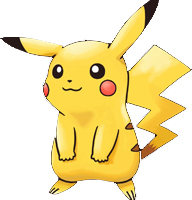พื้นฐานการใช้งาน jQuery เบื้องต้น
jQuery : get row index , get column index
Post by Goborijung at 2022-06-15 03:14:54 | ID: 1593
$(document).ready(function($) {
$('td').click(function(){
var row_index = $(this).parent().index();
var col_index = $(this).index();
});
หรือ
$('td').click(function(){
var row_index = $(this).closest("tr").index();
var col_index = $(this).index();
});
}):
jQuery : Get Value in Span
Post by Goborijung at 2020-09-29 15:30:56 | ID: 835
<!DOCTYPE html>
<html>
<head>
</head>
<body>
<span>Click me away!</span>
<button name='btnClick' type='submit'>Click</button>
<script src="https://ajax.googleapis.com/ajax/libs/jquery/3.5.1/jquery.min.js"></script>
<script>
$(document).ready(function(){
$("button[name='btnClick']").click(function(){
var txt = $("span").text();
alert(txt);
});
});
</script>
</body>
</html>
JQuery : GET Width - Height Element
Post by Goborijung at 2020-08-07 15:11:41 | ID: 207
<!doctype html>
<html lang="en">
<head>
<meta charset="utf-8">
<title>width demo</title>
<style>
button { font-size: 12px; margin: 2px; }
p { width: 150px; border: 1px red solid; }
div { color: red; font-weight: bold; }
</style>
<script src="https://code.jquery.com/jquery-3.4.1.js"></script>
</head>
<body>
<button id="getp">Get Paragraph Width</button>
<button id="getd">Get Document Width</button>
<button id="getw">Get Window Width</button>
<div> </div>
<p>Sample paragraph to test width</p>
<script>
function showWidth( ele, w, h ) {
$( "div" ).text( "The " +ele+ " is Width: " +w+"px. Height: " +h+ "px." );
}
$( "#getp" ).click(function() {
showWidth( "paragraph", $("p").width(), $("p").height() );
});
$( "#getd" ).click(function() {
showWidth( "document", $(document).width(), $(document).height() );
});
$("#getw").click(function() {
showWidth( "window", $(window).width(), $(window).height() );
});
</script>
</body>
</html>JQuery : Input Type Radio Change Function
Post by Goborijung at 2020-09-12 16:02:45 | ID: 182
<!-- <script src="https://ajax.googleapis.com/ajax/libs/jquery/3.3.1/jquery.min.js"></script> -->
<script>
$(document).ready(function(){
$("input[type=radio]").change(function(){
alert($(this).val());
});
});
</script>jQuery : Javascript Show / Hide Password , Toggle Password
Post by Goborijung at 2021-03-16 16:34:18 | ID: 1046
>> HTML + PHP
<div class="col-xs-4"><input type='password' name='txtPassPHP' id="txtPassPHP_<?=$rs3['php_id']?>" value="<?=$rs3['php_pass']?>"/></div> <div class="col-xs-4"><i onclick="myFunction('txtPassPHP_<?=$rs3['php_id']?>')" class='fa fa-fw fa-eye field-icon'></i></div>>> Javascript
<script> function myFunction(inputId) { var x = document.getElementById(inputId); if (x.type === "password") { x.type = "text"; } else { x.type = "password"; } } </script>
jQuery : JQuery Radio is Checked and get Value
Post by Goborijung at 2020-08-14 14:10:18 | ID: 721
<script>
var test = $("input[type='radio']:checked").val();
alert(test);
</script>jQuery : Jquery Update Table by PHP and Jquery (dblClick)
Post by Goborijung at 2020-06-12 16:27:04 | ID: 489
Download SourceCode : https://makitweb.com/make-live-editable-table-with-jquery-ajax/#demo1
Example :
> PHP Table
<?php include "config.php"; ?>
<!doctype html>
<html>
<head>
<title>Make Live Editable Table with jQuery AJAX</title>
<meta charset="utf-8">
<meta name="viewport" content="width=device-width, initial-scale=1">
<link rel="stylesheet" href="https://maxcdn.bootstrapcdn.com/bootstrap/4.3.1/css/bootstrap.min.css">
<script src="https://ajax.googleapis.com/ajax/libs/jquery/3.4.1/jquery.min.js"></script>
<script src="https://cdnjs.cloudflare.com/ajax/libs/popper.js/1.14.7/umd/popper.min.js"></script>
<script src="https://maxcdn.bootstrapcdn.com/bootstrap/4.3.1/js/bootstrap.min.js"></script>
<script src='script.js' type='text/javascript'></script>
</head>
<body>
<div class='container'>
<table class="table table-striped" width='100%' border='0'>
<tr>
<th width='10%'>S.no</th>
<th width='40%'>Username</th>
<th width='40%'>Name</th>
</tr>
<?php
$query = "SELECT * From [User] order by UserName";
$result = sqlsrv_query($conn,$query);
$count = 1;
while($row = sqlsrv_fetch_array($result) ){
$id = $row['OID'];
$username = $row['UserName'];
$name = $row['FullName'];
?>
<tr>
<td><?php echo $count; ?></td>
<td> <div contentEditable='true' class='edit' id='UserName_<?php echo $id; ?>'> <?php echo $username; ?></div> </td>
<td> <div contentEditable='true' class='edit' id='FullName_<?php echo $id; ?>'><?php echo $name; ?> </div> </td>
</tr>
<?php
$count ++;
}
?>
</table>
</div><!-- end-container -->
</body>
</html>
> JQuery
$(document).ready(function()
{
//alert('ok-function');
// Add Class
$('.edit').click(function(){
$(this).addClass('editMode');
});
// Save data
$(".edit").focusout(function(){
$(this).removeClass("editMode");
var id = this.id;
var split_id = id.split("_");
var field_name = split_id[0];
var edit_id = split_id[1];
var value = $(this).text();
console.log('id: '+id);
console.log('splitId: '+split_id);
console.log('splitName: '+field_name);
console.log('ediitId: '+edit_id);
console.log('value: '+value);
$.ajax({
url: 'update.php',
type: 'post',
data: { field:field_name, value:value, id:edit_id },
success:function(response){
console.log('Save successfully');
}
});
});
});
> PHP Update
<?php
include "config.php";
$field = $_POST['field'];
$value = trim($_POST['value']);
$editid = $_POST['id'];
echo "<script>console.log($field);</script>";
$query = "UPDATE [User] SET ".$field."='".$value."' WHERE OID = ".$editid." ";
echo $query;
sqlsrv_query($conn,$query);
echo 1;
?>jQuery : Loop Table Row and Columns
Post by Goborijung at 2020-08-10 10:58:21 | ID: 704
<script>
$('#myTable tr').each(function(index,tr) {
console.log(index);
console.log(tr);
var Barcode = $(this).find("td").eq(4).text();
console.log(Barcode);
});
</script>jQuery : Plugin Ajax Editable
Post by Goborijung at 2020-06-13 10:00:55 | ID: 616
https://www.jqueryscript.net/text/AJAX-Edit-In-Place-Plugin-jQuery-jeditable.html
jQuery : Plugin Bootstrap Tree List
Post by Goborijung at 2020-06-05 16:23:24 | ID: 611
https://www.jqueryscript.net/other/tree-list-bootstrap.html
Programming
- .Htaccess
- A - Plan - แผนงาน
- Ajax
- Angular JS
- ASP.NET
- Basic Robots
- Bootstrap4
- Bot
- C
- C#
- C++
- Caption
- Chatbot
- Chrome Extension
- cmd
- Codeigniter
- CSS
- Database System
- DevExpress
- Downloads
- E-Books
- Electronics
- Enum - MDS
- Excel & VBA
- Fixing : แก้ปัญหาการใช้งานโปรแกรมทั่วไป
- Flutter
- FX
- Git
- Google Hacking
- Hacking
- Hacking Tools
- Hardware
- HTML5
- IOT
- Java
- Java GUI
- Javascript
- jQuery
- Kali Linux
- Laravel
- Learning Programming
- Library
- Linux Ubuntu
- Master Web Learning
- MDS
- Network
- Nodejs
- Pentest
- Perl
- PHP
- PHP Workshops
- Programmer Skill
- Programs
- Python
- Security
- shell
- SQL Query
- SQL SERVER
- SQLi
- Tools
- TPF-Support
- Visual Basic
- Vue.js
- Website Template
- Windows 10 - 11
- Word
- Workshop
- ดูหนังฟังเพลง
- บทความ
- บทสวดมนต์
- วงจรเครื่องเสียง
- สุขภาพ/ความสวยความงาม
Framework
Library
เครื่องมือพัฒนาเว็บ
Computer Network
Computer Security
- Broken Access Contro
- Brute Force Attack
- Buffer Overflow คือ
- Cross Site Scripting
- Denial of Service
- Hacking News
- Hacking Tools
- Keylogger คือ ?
- main in the middle a
- Shell คืออะไร
- Sniffer คือ ?
- SQL Injection คืออะไ
- Unvalidated Input คื
- การกำหนดรหัสผ่านที่ป
- การปลอม MAC Address
- การเข้ารหัส MD5
- การเข้ารหัสแบบ Base6
- อัลกอริทึม SHA-1
การออกแบบและพัฒนาเว็บไซต์
Download Tools
- - AutoIt config Thai
- - AutoIt Editor
- - Filezilla Client
- - Format Factory
- - Linux CenOS
- - Linux Mint
- - Linux Ubuntu Desktop
- - Patition Wizard
- - PhotoshopCS6 Portable
- - Sublime Text 2.2
- - VNC Viewer
- - แปลไทย 5.0
- - Google Chorme
- - Illustrator cs6 portables
- - IllustratorCS6
- Sublime Text 3
- Adobe LightRoom
- Free Website Template
- Download เพลง MP3
- Download เพลง MP3 Youtube to MP3
- vmware-workstation-14-full-key.html
- XAMPP
- Download Font Thai สำหรับ Library FPDF
- Postman Automate Test API
- Dreamwaver CS6
Download SourceCode
copyAllright © 2016 soundmk.com