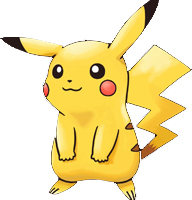พื้นฐานการใช้งาน jQuery เบื้องต้น
jQuery : Preview Image Before Upload
Post by Goborijung at 2021-08-08 11:38:49 | ID: 1311
<script src="https://ajax.googleapis.com/ajax/libs/jquery/2.1.1/jquery.min.js"></script>
<input id="file-input" type="file" multiple>
<div id="preview"></div>
<script>
function previewImages() {
var $preview = $('#preview').empty();
if (this.files) $.each(this.files, readAndPreview);
function readAndPreview(i, file) {
if (!/.(jpe?g|png|gif)$/i.test(file.name)){
return alert(file.name +" is not an image");
} // else...
var reader = new FileReader();
$(reader).on("load", function() {
$preview.append($("<img/>", {src:this.result, height:100}));
});
reader.readAsDataURL(file);
}
}
$('#file-input').on("change", previewImages);
</script>jQuery : Selector by ID หรือ by Class หรือ by Name
Post by Goborijung at 2020-08-13 09:48:55 | ID: 715
>> By ID
$("#btnSubmit").click(function(){
////////
});
>> By Class
$(".btnclass").click(function(){
/////////
});
>> By Name
$(function() {
$("input[name = 'xyz']").css("border","2px solid red");
})
jQuery : Set Background Color เมื่อ Checkbox
Post by Goborijung at 2020-06-05 11:43:16 | ID: 600
<table class="table table-striped" border='1'> <thead> <tr> <th></th> <th>Color</th> </tr> </thead> <tbody> <tr> <td> <div class="checkbox checkbox-primary"> <input type="checkbox" name="elements_ids"> <label></label> </div> </td> <td>Blue</td> </tr> ... </tbody> </table> <script src="https://ajax.googleapis.com/ajax/libs/jquery/3.4.1/jquery.min.js"></script> <script> $(document).ready(function() { $(".table tbody tr").has(':checkbox').change(function(e){ /*alert('ee');*/ if(this.style.background == "" || this.style.background == "white") { $(this).css('background', 'red'); } else { $(this).css('background', 'white'); } }); }); </script>
jQuery : Set Cell Value
Post by Goborijung at 2022-06-15 04:35:50 | ID: 1594
-- html
<tr role="row" class="palavras_row" id="rid_<?php echo $row['OID']; ?>">
<td><?php echo $row['OID']; ?></td>
<td><?php echo $row['UserName']; ?></td>
<td>
<a href="javascript:void(0);" class="edit" data-id="<?php echo $row['OID']; ?>">Edit</a>
<a href="javascript:void(0);" class="palavras_delete" data-id="<?php echo $row['OID']; ?>">Delete</a>
</td>
</tr>
-- js
$("tr#rid_" + res.id).find("td").eq(1).text(res.username);JQuery : Set Content
Post by Goborijung at 2020-05-29 13:05:29 | ID: 592
echo "<script>$(document).ready(function(){ $('#test1').html('<span class=text-danger>ไม่พบ CuttingNo นี้ในระบบ!!</span>'); });</script>";jQuery : Set Css Color หรือ Background-Color
Post by Goborijung at 2020-08-10 14:50:49 | ID: 705
<script>
$(this).css("color","orange");
</script>JQuery : SET Properties Value
Post by Goborijung at 2019-11-23 09:55:35 | ID: 181
<!-- <script src="https://ajax.googleapis.com/ajax/libs/jquery/3.3.1/jquery.min.js"></script> -->
<script>
$(document).ready(function(){
$("#btnAdd").prop('disabled',false);
});
</script>jQuery : Set TR Background Toggle
Post by Goborijung at 2020-06-05 11:17:14 | ID: 599
<script src="https://ajax.googleapis.com/ajax/libs/jquery/3.4.1/jquery.min.js"></script>
<script>
$(document).ready(function() {
$('tr').click(function() {
if (this.style.background == "" || this.style.background == "white") {
$(this).css('background', 'red');
} else {
$(this).css('background', 'white');
}
});
});
</script>jQuery : Set TR Background Toggle + HTML
Post by Goborijung at 2020-06-05 11:44:36 | ID: 598
<body> <table border="1" cellspacing="1" width="100%" id="table1"> <tr> <th>Column1</th> <th>Column2</th> <th>Column3</th> <th>Column4</th> <th>Column5</th> </tr> <tr> <td>data</td> <td>data</td> <td>data</td> <td>data</td> <td>data</td> </tr> <tr> <td>data</td> <td>data</td> <td>data</td> <td>data</td> <td>data</td> </tr> <tr> <td>data</td> <td>data</td> <td>data</td> <td>data</td> <td>data</td> </tr> <tr> <td>data</td> <td>data</td> <td>data</td> <td>data</td> <td>data</td> </tr> </table> </body> <script src="https://ajax.googleapis.com/ajax/libs/jquery/3.4.1/jquery.min.js"></script> <script> $(document).ready(function() { $('tr').click(function () { if(this.style.background == "" || this.style.background =="white") { $(this).css('background', 'red'); } else { $(this).css('background', 'white'); } }); }); </script>
jQuery : Shift Select CheckBox
Post by Goborijung at 2020-08-24 15:03:58 | ID: 751
<!DOCTYPE html>
<html>
<head>
</head>
<body>
<input type="checkbox" id="id_chk1" class="chkbox" value="1" />Check 1<br/>
<input type="checkbox" id="id_chk2" class="chkbox" value="2" />Check 2<br/>
<input type="checkbox" id="id_chk3" class="chkbox" value="3" />Check 3<br/>
<input type="checkbox" id="id_chk4" class="chkbox" value="4" />Check 4<br/>
<input type="checkbox" id="id_chk5" class="chkbox" value="5" />Check 5<br/>
<input type="checkbox" id="id_chk6" class="chkbox" value="6" />Check 6<br/>
<input type="checkbox" id="id_chk7" class="chkbox" value="7" />Check 7<br/>
</body>
</html>
<script src="https://ajax.googleapis.com/ajax/libs/jquery/2.1.1/jquery.min.js"></script>
<script>
$(document).ready(function() {
var $chkboxes = $('.chkbox');
var lastChecked = null;
$chkboxes.click(function(e) {
if (!lastChecked) {
lastChecked = this;
return;
}
if (e.shiftKey) {
var start = $chkboxes.index(this);
var end = $chkboxes.index(lastChecked);
$chkboxes.slice(Math.min(start,end), Math.max(start,end)+ 1).prop('checked', lastChecked.checked);
}
lastChecked = this;
});
});
</script>
Programming
- .Htaccess
- A - Plan - แผนงาน
- Ajax
- Angular JS
- ASP.NET
- Basic Robots
- Bootstrap4
- Bot
- C
- C#
- C++
- Caption
- Chatbot
- Chrome Extension
- cmd
- Codeigniter
- CSS
- Database System
- DevExpress
- Downloads
- E-Books
- Electronics
- Enum - MDS
- Excel & VBA
- Fixing : แก้ปัญหาการใช้งานโปรแกรมทั่วไป
- Flutter
- FX
- Git
- Google Hacking
- Hacking
- Hacking Tools
- Hardware
- HTML5
- IOT
- Java
- Java GUI
- Javascript
- jQuery
- Kali Linux
- Laravel
- Learning Programming
- Library
- Linux Ubuntu
- Master Web Learning
- MDS
- Network
- Nodejs
- Pentest
- Perl
- PHP
- PHP Workshops
- Programmer Skill
- Programs
- Python
- Security
- shell
- SQL Query
- SQL SERVER
- SQLi
- Tools
- TPF-Support
- Visual Basic
- Vue.js
- Website Template
- Windows 10 - 11
- Word
- Workshop
- ดูหนังฟังเพลง
- บทความ
- บทสวดมนต์
- วงจรเครื่องเสียง
- สุขภาพ/ความสวยความงาม
Framework
Library
เครื่องมือพัฒนาเว็บ
Computer Network
Computer Security
- Broken Access Contro
- Brute Force Attack
- Buffer Overflow คือ
- Cross Site Scripting
- Denial of Service
- Hacking News
- Hacking Tools
- Keylogger คือ ?
- main in the middle a
- Shell คืออะไร
- Sniffer คือ ?
- SQL Injection คืออะไ
- Unvalidated Input คื
- การกำหนดรหัสผ่านที่ป
- การปลอม MAC Address
- การเข้ารหัส MD5
- การเข้ารหัสแบบ Base6
- อัลกอริทึม SHA-1
การออกแบบและพัฒนาเว็บไซต์
Download Tools
- - AutoIt config Thai
- - AutoIt Editor
- - Filezilla Client
- - Format Factory
- - Linux CenOS
- - Linux Mint
- - Linux Ubuntu Desktop
- - Patition Wizard
- - PhotoshopCS6 Portable
- - Sublime Text 2.2
- - VNC Viewer
- - แปลไทย 5.0
- - Google Chorme
- - Illustrator cs6 portables
- - IllustratorCS6
- Sublime Text 3
- Adobe LightRoom
- Free Website Template
- Download เพลง MP3
- Download เพลง MP3 Youtube to MP3
- vmware-workstation-14-full-key.html
- XAMPP
- Download Font Thai สำหรับ Library FPDF
- Postman Automate Test API
- Dreamwaver CS6
Download SourceCode
copyAllright © 2016 soundmk.com