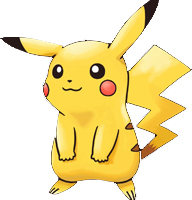พื้นฐานการใช้งาน jQuery เบื้องต้น
jQuery : onChange
Post by Goborijung at 2022-06-20 11:20:35 | ID: 1600
---- Reference ---- https://api.jquery.com/change/ ---- HTML ---- <form> <input class="target" type="text" value="Field 1"> <select class="target"> <option value="option1" selected="selected">Option 1</option> <option value="option2">Option 2</option> </select> </form> <div id="other"> Trigger the handler </div> ---- JS ---- <script src="https://code.jquery.com/jquery-3.5.0.js"></script> <script> $(function(){ $( ".target" ).change(function() { alert( "Handler for .change() called." ); }); $( "#other" ).click(function() { $( ".target" ).change(); }); }); </script>
jQuery : onClick
Post by Goborijung at 2022-06-20 10:30:33 | ID: 1596
---- Reference ---- https://api.jquery.com/click/ ---- HTML ---- <div id="target"> Click here </div> <div id="other"> Trigger the handler </div> ---- JS ---- <script src="https://code.jquery.com/jquery-3.5.0.js"></script> <script> $(function(){ $( "#target" ).click(function() { alert( "Handler for .click() called." ); }); $( "#other" ).click(function() { $( "#target" ).click(); }); }); </script>
jQuery : onLoad
Post by Goborijung at 2022-06-20 10:43:37 | ID: 1598
<script src="https://code.jquery.com/jquery-3.5.0.js"></script>
<script>
$(function() {
alert( "ready!" );
});
</script>
jQuery : set value
Post by Goborijung at 2022-06-20 10:48:19 | ID: 1599
<script src="https://code.jquery.com/jquery-3.5.0.js"></script>
<script>
$("button").click(function(){
$("input:text").val("Glenn Quagmire");
});
</script>
jQuery : Show / Hide Password , Toggle Password
Post by Goborijung at 2021-03-16 13:35:26 | ID: 1045
>> HTML
<input id="password-field_<?=$rs['ac_id']?>" type="password" name="password" value="<?=$rs['ac_pass']?>" disabled> <span toggle="#password-field_<?=$rs['ac_id']?>" class="fa fa-fw fa-eye field-icon toggle-password_<?=$rs['ac_id']?>"></span>>> Javascript (JQuery)
<script src="https://ajax.googleapis.com/ajax/libs/jquery/3.3.1/jquery.min.js"></script> <script> $(".toggle-password_<?=$rs['ac_id']?>").click(function() { $(this).toggleClass("fa-eye fa-eye-slash"); var input = $($(this).attr("toggle")); if (input.attr("type") == "password") { input.attr("type", "text"); } else { input.attr("type", "password"); } }); </script>
jQuery : Cell Mouse Click :: Recommend
Post by Goborijung at 2020-08-10 09:26:58 | ID: 703
<script src="http://code.jquery.com/jquery-1.9.1.min.js" ></script>
<script>
$(document).ready(function(){
$("#myTable td").click(function() {
/* Get Index Row and Columns */
var rowIndex = parseInt($(this).parent().index()); // alert(rowIndex);
var colIndex = parseInt($(this).index()); // alert(colIndex);
//var srt = $(this).text(); // เอาข้อมูลใน Cell ที่เลือก
//var srt = $(this).closest('tr').find('td:eq(1)').text(); // เอาข้อมูลใน Cell คอลั่่มที่ 1 จากแถวที่เลือก
//var srt = $(this).closest('tr').children('td').text(); // เอาข้อมูลใน Cell ทุกคอลั่ม จากแถวที่เลือก
var Barcode = $(this).closest('tr').find('td:eq(4)').text(); // เอาข้อมูลใน Cell คอลั่่มที่ 1 จากแถวที่เลือก
/* Output */
//$("#result").html( "rowIndex =" + rowIndex + " , colIndex ="+ colIndex ); //get row and get columns
//$("#Lot").html(Barcode); //set text to text : html
$("#Barcode").val(Barcode); //set text-value to textbox : html
$("#Barcode").focus();
});
});
</script>JQuery : Check and UnCheck (Checkbox)
Post by Goborijung at 2020-08-07 15:12:01 | ID: 360
<script>
$(document).ready(function(){
$("input#chkItemCode").change(function(){
if($(this).is(':checked'))
{
alert('chkecked');
}
else
{
alert('unchecked');
}
});
});
</script>
Example:
<script>
$(document).ready(function(){
$("input#chkItemCode").change(function(){
if($(this).is(':checked'))
{
//alert('chkecked');
$("input#item").prop('disabled',false);
}
else
{
//alert('unchecked');
$("input#item").prop('disabled',true);
}
});
});
</script>
--------------------------------------------------------------------------
กรณีเขียนเป็น Function
<script>
function eCheckBox(chkID,txtID) /* checkBoxID , inputTextID */
{
$("input#"+chkID).change(function(){
if($(this).is(':checked'))
{
//alert('chkecked');
$("input#"+txtID).prop('disabled',false);
}
else
{
//alert('unchecked');
$("input#"+txtID).prop('disabled',true);
}
});
}
$(document).ready(function(){
eCheckBox('chkItemCode','item');
eCheckBox('chkSerialNumber','sn');
eCheckBox('chkCustomer','cus');
eCheckBox('chkLotNo','lot');
});
</script>Jquery : Confirm
Post by Goborijung at 2020-08-07 15:11:31 | ID: 202
https://craftpip.github.io/jquery-confirm/
JQuery : get cell values แบบต่างๆ (cell mouse click)
Post by Goborijung at 2020-08-10 08:54:05 | ID: 405
ดูตัวอย่าง :: https://codepedia.info/jquery-get-table-cell-td-value-div/ แบบที่ 1 get value by cell https://codepedia.info/editor-example/jquery-read-html-table-data/ แบบที่ 2 get value by cell with style css https://codepedia.info/editor-example/jquery-read-html-table-contained-html-element-div-span-data-example/ แบบที่ 3 get value by cell with class name https://codepedia.info/editor-example/jquery-how-to-get-html-element-div-value-inside-td/ EXAMPLE <html> <head><script src="https://ajax.googleapis.com/ajax/libs/jquery/1.11.2/jquery.min.js"></script> </head> <style> #myTable td { padding: 8px; } .btnSelect { background-color: #f44336; border: 2px solid #f44336; border-radius: 4px; color: white; cursor: pointer; } .btnSelect:hover{ background-color: #c93326; border: 2px solid #c93326; } </style> <body> <table border='1' id="myTable"> <tr> <th>Id</th> <th>Product Name</th> <th>Description</th> <th>Action</th> </tr> <tr> <td>1</td> <td>Moto G</td> <td>Moto G next generation smart phone</td> <td><button class="btnSelect">Select</button></td> </tr> <tr> <td>2</td> <td>Iphone SE</td> <td>Iphone laucnhed new phone bosy of 5s with feature of 6s</td> <td><button class="btnSelect">Select</button></td> </tr> <tr> <td>3</td> <td>Sony z3</td> <td>This is waterproof, well designed, etc</td> <td><button class="btnSelect">Select</button></td> </tr> <tr> <td>4</td> <td>Moto X Play</td> <td>Another class product from Moto G Family</td> <td><button class="btnSelect">Select</button></td> </tr> <tr> <td>5</td> <td>Samsung S7</td> <td>Best smart phone, nice UI etc.</td> <td><button class="btnSelect">Select</button></td> </tr> </table> <script> $(document).ready(function(){ // code to read selected table row cell data (values). $(".btnSelect").on('click',function(){ var currentRow=$(this).closest("tr"); var col1=currentRow.find("td:eq(0)").html(); var col2=currentRow.find("td:eq(1)").html(); var col3=currentRow.find("td:eq(2)").html(); var data=col1+"+col2+""+col3; alert(data); }); }); </script> </body> </html>
jQuery : Get Key Enter
Post by Goborijung at 2020-08-07 14:21:25 | ID: 615
<input type="text" name="txt1" id="txt1">
<script src="https://ajax.googleapis.com/ajax/libs/jquery/3.4.1/jquery.min.js"></script>
<script>
$('#txt1').on('keypress',function(e) {
if(e.which == 13) {
alert('You pressed enter!');
}
});
</script>
>> การประยุกต์ใช้กับ JQuery Post
<script>
$("#Barcode").on('keypress',function(e) {
if(e.which == 13) {
//alert('You pressed enter!');
var val = $("input#Barcode").val(); //get Val
//alert(val);
$.post("Cutting_ConfirmInStock_get.php",
{
BarCode:$("input#Barcode").val()
},
function(data, status){
//alert("Data: " + data + "
Status: " + status);
document.getElementById('response').innerHTML = data;
});
$("input#Barcode").val(''); //set val = ''
}
});
</script>
Programming
- .Htaccess
- A - Plan - แผนงาน
- Ajax
- Angular JS
- ASP.NET
- Basic Robots
- Bootstrap4
- Bot
- C
- C#
- C++
- Caption
- Chatbot
- Chrome Extension
- cmd
- Codeigniter
- CSS
- Database System
- DevExpress
- Downloads
- E-Books
- Electronics
- Enum - MDS
- Excel & VBA
- Fixing : แก้ปัญหาการใช้งานโปรแกรมทั่วไป
- Flutter
- FX
- Git
- Google Hacking
- Hacking
- Hacking Tools
- Hardware
- HTML5
- IOT
- Java
- Java GUI
- Javascript
- jQuery
- Kali Linux
- Laravel
- Learning Programming
- Library
- Linux Ubuntu
- Master Web Learning
- MDS
- Network
- Nodejs
- Pentest
- Perl
- PHP
- PHP Workshops
- Programmer Skill
- Programs
- Python
- Security
- shell
- SQL Query
- SQL SERVER
- SQLi
- Tools
- TPF-Support
- Visual Basic
- Vue.js
- Website Template
- Windows 10 - 11
- Word
- Workshop
- ดูหนังฟังเพลง
- บทความ
- บทสวดมนต์
- วงจรเครื่องเสียง
- สุขภาพ/ความสวยความงาม
Framework
Library
เครื่องมือพัฒนาเว็บ
Computer Network
Computer Security
- Broken Access Contro
- Brute Force Attack
- Buffer Overflow คือ
- Cross Site Scripting
- Denial of Service
- Hacking News
- Hacking Tools
- Keylogger คือ ?
- main in the middle a
- Shell คืออะไร
- Sniffer คือ ?
- SQL Injection คืออะไ
- Unvalidated Input คื
- การกำหนดรหัสผ่านที่ป
- การปลอม MAC Address
- การเข้ารหัส MD5
- การเข้ารหัสแบบ Base6
- อัลกอริทึม SHA-1
การออกแบบและพัฒนาเว็บไซต์
Download Tools
- - AutoIt config Thai
- - AutoIt Editor
- - Filezilla Client
- - Format Factory
- - Linux CenOS
- - Linux Mint
- - Linux Ubuntu Desktop
- - Patition Wizard
- - PhotoshopCS6 Portable
- - Sublime Text 2.2
- - VNC Viewer
- - แปลไทย 5.0
- - Google Chorme
- - Illustrator cs6 portables
- - IllustratorCS6
- Sublime Text 3
- Adobe LightRoom
- Free Website Template
- Download เพลง MP3
- Download เพลง MP3 Youtube to MP3
- vmware-workstation-14-full-key.html
- XAMPP
- Download Font Thai สำหรับ Library FPDF
- Postman Automate Test API
- Dreamwaver CS6
Download SourceCode
copyAllright © 2016 soundmk.com