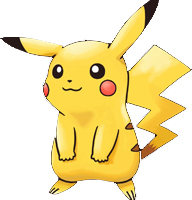เรียนรู้การเขียน JavaScript เบื้องต้น
Javascript : Confirm And Call Function()
Post by Goborijung at 2021-06-08 14:27:13 | ID: 1234
<button type="button" name="btnExport" onclick="return confirm('Export to CRV ?')?myFunction():'';"><i class="fa fa-file-excel"></i> Export</button>
<script>
function myFunction()
{
alert('ok');
}
</script>Javascript : Export Table Data to CSV (Excel)
Post by Goborijung at 2021-06-07 22:32:06 | ID: 1231
ref : https://jsfiddle.net/gengns/j1jm2tjx/ <button onclick="exportTableToCSV('members.csv')">Export HTML Table To CSV File</button> <table border='1'> <tr> <th>Name</th> <th>Email</th> <th>Country</th> </tr> <tr> <td>John Doe</td> <td>john@gmail.com</td> <td>USA</td> </tr> <tr> <td>Stephen Thomas</td> <td>stephen@gmail.com</td> <td>UK</td> </tr> <tr> <td>Natly Oath</td> <td>natly@gmail.com</td> <td>France</td> </tr> </table> <script> function downloadCSV(csv, filename) { var csvFile; var downloadLink; // CSV file //csvFile = new Blob([csv], {type: "text/csv"}); csvFile = new Blob(["/uFEFF"+csv], {type: "text/csv; charset=utf-18"}); //เปลี่ยน /uFEFF ให้เป็น BlackSlash สำหรับข้อความภาษาไทย // Download link downloadLink = document.createElement("a"); // File name downloadLink.download = filename; // Create a link to the file downloadLink.href = window.URL.createObjectURL(csvFile); // Hide download link downloadLink.style.display = "none"; // Add the link to DOM document.body.appendChild(downloadLink); // Click download link downloadLink.click(); } function exportTableToCSV(filename) { var csv = []; var rows = document.querySelectorAll("table tr"); var rowStart = 0; var colStart = 0; for (var i = rowStart; i < rows.length; i++) { var row = [], cols = rows[i].querySelectorAll("td, th"); //เอาหัวคอลัมด้วย //var row = [], cols = rows[i].querySelectorAll("td"); //เอาแค่ใส้ ไม่เอาหัวคอลัม for (var j = colStart; j < cols.length; j++) row.push(cols[j].innerText); csv.push(row.join(",")); } // Download CSV file downloadCSV(csv.join("/n"), filename); //เปลี่ยน /n ให้เป็น BlackSlash } </script>
Javascript : Export Table Data to CSV (Excel) V2
Post by Goborijung at 2021-06-09 00:18:16 | ID: 1240
<body>
<div style="padding: 1rem">
<button class="button" id="export">Export</button>
<table id="exportMe" class="table" border=1>
<thead>
<tr>
<th data-type="number">No.</th>
<th>First name</th>
<th>Last name</th>
</tr>
</thead>
<tbody>
<tr>
<td>1</td>
<td>Andrea</td>
<td>Ross</td>
</tr>
<tr>
<td>2</td>
<td>Penelope</td>
<td>Mills</td>
</tr>
<tr>
<td>3</td>
<td>Sarah</td>
<td>Grant</td>
</tr>
<tr>
<td>4</td>
<td>Vanessa</td>
<td>Roberts</td>
</tr>
<tr>
<td>5</td>
<td>Oliver</td>
<td>Alsop</td>
</tr>
<tr>
<td>6</td>
<td>Jennifer</td>
<td>Forsyth</td>
</tr>
<tr>
<td>7</td>
<td>Michelle</td>
<td>King</td>
</tr>
<tr>
<td>8</td>
<td>Steven</td>
<td>Kelly</td>
</tr>
<tr>
<td>9</td>
<td>Julian</td>
<td>Ferguson</td>
</tr>
<tr>
<td>10</td>
<td>Chloe</td>
<td>Ince</td>
</tr>
</tbody>
</table>
</div>
<script>
document.addEventListener('DOMContentLoaded', function() {
const table = document.getElementById('exportMe');
const exportBtn = document.getElementById('export');
const toCsv = function(table) {
// Query all rows
const rows = table.querySelectorAll('tr');
return [].slice.call(rows)
.map(function(row) {
// Query all cells
const cells = row.querySelectorAll('th,td');
return [].slice.call(cells)
.map(function(cell) {
return cell.textContent;
})
.join(',');
})
.join('/n'); //replace /n to BlackSlash
};
const download = function(text, fileName) {
const link = document.createElement('a');
link.setAttribute('href', `data:text/csv;charset=utf-8,${encodeURIComponent(text)}`);
link.setAttribute('download', fileName);
link.style.display = 'none';
document.body.appendChild(link);
link.click();
document.body.removeChild(link);
};
exportBtn.addEventListener('click', function() {
// Export to csv
const csv = toCsv(table);
// Download it
download(csv, 'download.csv');
});
});
</script>Javascript : Get Cell Values
Post by Goborijung at 2020-01-23 14:16:31 | ID: 370
http://dotnetlearners.com/javascript/find-table-cell-value-on-cell-table-click-using-javascript
Javascript : Get Cells By rows
Post by Goborijung at 2018-12-24 16:04:56 | ID: 58
<script language="javascript"> var tbl = document.getElementById("tblName"); var numrows = tbl.rows.length; if (tbl != null) { for (var i=0; i<numrows; i++) { tbl.rows[i].onclick = function () { document.getElementById('id1').value = this.cells[0].innerHTML; document.getElementById('id2').value = this.cells[1].innerHTML; } } } </script>
Javascript : GET Cells Value
Post by Goborijung at 2018-12-24 14:45:57 | ID: 57
<script language="javascript"> var tbl = document.getElementById("tblName"); if (tbl != null) { for (var i=0; i<tbl.rows.length; i++) { for (var j=0; j<tbl.rows[i].cells.length; j++) { tbl.rows[i].cells[j].onclick = function () { getval(this); }; } } } function getval(cel) { //alert(cel.innerHTML); document.getElementById('idName').value = cel.innerHTML; } </script>
Javascript : Replace String
Post by Goborijung at 2021-06-08 16:16:32 | ID: 1235
<script>
var str = "Hello Word";
str = str.replace("Word","555");
alert(str); //Hello 555
</script>Javascript : Resizeable Split View v.2
Post by Goborijung at 2021-06-09 00:07:40 | ID: 1239
<style>
.container {
display: flex;
/* Misc */
border: 1px solid #cbd5e0;
height: 32rem;
width: 100%;
}
.resizer[data-direction="horizontal"] {
background-color: #cbd5e0;
cursor: ew-resize;
height: 100%;
width: 2px;
}
.resizer[data-direction="vertical"] {
background-color: #cbd5e0;
cursor: ns-resize;
height: 2px;
width: 100%;
}
.container__left {
/* Initially, the left takes 1/4 width */
width: 25%;
/* Misc */
align-items: center;
display: flex;
justify-content: center;
}
.container__right {
/* Take the remaining width */
flex: 1;
/* Misc */
align-items: center;
display: flex;
flex-direction: column;
justify-content: center;
}
.container__top {
/* Initial height */
height: 12rem;
/* Misc */
align-items: center;
display: flex;
justify-content: center;
}
.container__bottom {
/* Take the remaining height */
flex: 1;
/* Misc */
align-items: center;
display: flex;
justify-content: center;
}
</style>
</head>
<body>
<div class="container">
<div class="container__left">Left</div>
<div class="resizer" data-direction="horizontal"></div>
<div class="container__right">
<div class="container__top">Top</div>
<div class="resizer" data-direction="vertical"></div>
<div class="container__bottom">Bottom</div>
</div>
</div>
<script>
document.addEventListener('DOMContentLoaded', function() {
const resizable = function(resizer) {
const direction = resizer.getAttribute('data-direction') || 'horizontal';
const prevSibling = resizer.previousElementSibling;
const nextSibling = resizer.nextElementSibling;
// The current position of mouse
let x = 0;
let y = 0;
let prevSiblingHeight = 0;
let prevSiblingWidth = 0;
// Handle the mousedown event
// that's triggered when user drags the resizer
const mouseDownHandler = function(e) {
// Get the current mouse position
x = e.clientX;
y = e.clientY;
const rect = prevSibling.getBoundingClientRect();
prevSiblingHeight = rect.height;
prevSiblingWidth = rect.width;
// Attach the listeners to `document`
document.addEventListener('mousemove', mouseMoveHandler);
document.addEventListener('mouseup', mouseUpHandler);
};
const mouseMoveHandler = function(e) {
// How far the mouse has been moved
const dx = e.clientX - x;
const dy = e.clientY - y;
switch (direction) {
case 'vertical':
const h = (prevSiblingHeight + dy) * 100 / resizer.parentNode.getBoundingClientRect().height;
prevSibling.style.height = `${h}%`;
break;
case 'horizontal':
default:
const w = (prevSiblingWidth + dx) * 100 / resizer.parentNode.getBoundingClientRect().width;
prevSibling.style.width = `${w}%`;
break;
}
const cursor = direction === 'horizontal' ? 'col-resize' : 'row-resize';
resizer.style.cursor = cursor;
document.body.style.cursor = cursor;
prevSibling.style.userSelect = 'none';
prevSibling.style.pointerEvents = 'none';
nextSibling.style.userSelect = 'none';
nextSibling.style.pointerEvents = 'none';
};
const mouseUpHandler = function() {
resizer.style.removeProperty('cursor');
document.body.style.removeProperty('cursor');
prevSibling.style.removeProperty('user-select');
prevSibling.style.removeProperty('pointer-events');
nextSibling.style.removeProperty('user-select');
nextSibling.style.removeProperty('pointer-events');
// Remove the handlers of `mousemove` and `mouseup`
document.removeEventListener('mousemove', mouseMoveHandler);
document.removeEventListener('mouseup', mouseUpHandler);
};
// Attach the handler
resizer.addEventListener('mousedown', mouseDownHandler);
};
// Query all resizers
document.querySelectorAll('.resizer').forEach(function(ele) {
resizable(ele);
});
});
</script>Javascript : Resizeable Split View
Post by Goborijung at 2021-06-09 00:04:56 | ID: 1238
<style>
.container {
display: flex;
/* Misc */
border: 1px solid #cbd5e0;
height: 16rem;
width: 100%;
}
.container__left {
/* Initially, the left takes 3/4 width */
width: 75%;
/* Misc */
align-items: center;
display: flex;
justify-content: center;
}
.resizer {
background-color: #cbd5e0;
cursor: ew-resize;
height: 100%;
width: 2px;
}
.container__right {
/* Take the remaining width */
flex: 1;
/* Misc */
align-items: center;
display: flex;
justify-content: center;
}
</style>
<div class="container">
<div class="container__left">Left</div>
<div class="resizer" id="dragMe"></div>
<div class="container__right">Right</div>
</div>
<script>
document.addEventListener('DOMContentLoaded', function() {
// Query the element
const resizer = document.getElementById('dragMe');
const leftSide = resizer.previousElementSibling;
const rightSide = resizer.nextElementSibling;
// The current position of mouse
let x = 0;
let y = 0;
let leftWidth = 0;
// Handle the mousedown event
// that's triggered when user drags the resizer
const mouseDownHandler = function(e) {
// Get the current mouse position
x = e.clientX;
y = e.clientY;
leftWidth = leftSide.getBoundingClientRect().width;
// Attach the listeners to `document`
document.addEventListener('mousemove', mouseMoveHandler);
document.addEventListener('mouseup', mouseUpHandler);
};
const mouseMoveHandler = function(e) {
// How far the mouse has been moved
const dx = e.clientX - x;
const dy = e.clientY - y;
const newLeftWidth = (leftWidth + dx) * 100 / resizer.parentNode.getBoundingClientRect().width;
leftSide.style.width = `${newLeftWidth}%`;
resizer.style.cursor = 'col-resize';
document.body.style.cursor = 'col-resize';
leftSide.style.userSelect = 'none';
leftSide.style.pointerEvents = 'none';
rightSide.style.userSelect = 'none';
rightSide.style.pointerEvents = 'none';
};
const mouseUpHandler = function() {
resizer.style.removeProperty('cursor');
document.body.style.removeProperty('cursor');
leftSide.style.removeProperty('user-select');
leftSide.style.removeProperty('pointer-events');
rightSide.style.removeProperty('user-select');
rightSide.style.removeProperty('pointer-events');
// Remove the handlers of `mousemove` and `mouseup`
document.removeEventListener('mousemove', mouseMoveHandler);
document.removeEventListener('mouseup', mouseUpHandler);
};
// Attach the handler
resizer.addEventListener('mousedown', mouseDownHandler);
});
</script>Javascript : Select on Change , onChange
Post by Goborijung at 2022-06-04 16:09:39 | ID: 1586
>> HTML <select id='sl1'> <option value="1">One</option> <option value="2">Two</option> </select> >> Javascript <script> $('select').on('change', function() { var id = this.id; var val = this.value; alert( id+'/'+val); }); </script> --------------------ตัวอย่างการใช้งาน
Enter your name: <input type="text" id="fname"> <script> document.getElementById("fname").onchange = function() {myFunction()}; function myFunction() { var x = document.getElementById("fname"); x.value = x.value.toUpperCase(); } </script>
Programming
- .Htaccess
- A - Plan - แผนงาน
- Ajax
- Angular JS
- ASP.NET
- Basic Robots
- Bootstrap4
- Bot
- C
- C#
- C++
- Caption
- Chatbot
- Chrome Extension
- cmd
- Codeigniter
- CSS
- Database System
- DevExpress
- Downloads
- E-Books
- Electronics
- Enum - MDS
- Excel & VBA
- Fixing : แก้ปัญหาการใช้งานโปรแกรมทั่วไป
- Flutter
- FX
- Git
- Google Hacking
- Hacking
- Hacking Tools
- Hardware
- HTML5
- IOT
- Java
- Java GUI
- Javascript
- jQuery
- Kali Linux
- Laravel
- Learning Programming
- Library
- Linux Ubuntu
- Master Web Learning
- MDS
- Network
- Nodejs
- Pentest
- Perl
- PHP
- PHP Workshops
- Programmer Skill
- Programs
- Python
- Security
- shell
- SQL Query
- SQL SERVER
- SQLi
- Tools
- TPF-Support
- Visual Basic
- Vue.js
- Website Template
- Windows 10 - 11
- Word
- Workshop
- ดูหนังฟังเพลง
- บทความ
- บทสวดมนต์
- วงจรเครื่องเสียง
- สุขภาพ/ความสวยความงาม
Framework
Library
เครื่องมือพัฒนาเว็บ
Computer Network
Computer Security
- Broken Access Contro
- Brute Force Attack
- Buffer Overflow คือ
- Cross Site Scripting
- Denial of Service
- Hacking News
- Hacking Tools
- Keylogger คือ ?
- main in the middle a
- Shell คืออะไร
- Sniffer คือ ?
- SQL Injection คืออะไ
- Unvalidated Input คื
- การกำหนดรหัสผ่านที่ป
- การปลอม MAC Address
- การเข้ารหัส MD5
- การเข้ารหัสแบบ Base6
- อัลกอริทึม SHA-1
การออกแบบและพัฒนาเว็บไซต์
Download Tools
- - AutoIt config Thai
- - AutoIt Editor
- - Filezilla Client
- - Format Factory
- - Linux CenOS
- - Linux Mint
- - Linux Ubuntu Desktop
- - Patition Wizard
- - PhotoshopCS6 Portable
- - Sublime Text 2.2
- - VNC Viewer
- - แปลไทย 5.0
- - Google Chorme
- - Illustrator cs6 portables
- - IllustratorCS6
- Sublime Text 3
- Adobe LightRoom
- Free Website Template
- Download เพลง MP3
- Download เพลง MP3 Youtube to MP3
- vmware-workstation-14-full-key.html
- XAMPP
- Download Font Thai สำหรับ Library FPDF
- Postman Automate Test API
- Dreamwaver CS6
Download SourceCode
copyAllright © 2016 soundmk.com