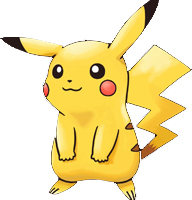เรียนรู้การเขียน JavaScript เบื้องต้น
Javascript : Substr , substring
Post by Goborijung at 2021-06-15 11:39:16 | ID: 1246
ref : https://www.w3schools.com/jsref/tryit.asp?filename=tryjsref_substr <script> function myFunction() { var str = "Hello world!"; var res = str.substr(1, 4); document.getElementById("demo").innerHTML = res; } </script>
Javascript : Toggle password visibility , show hide password
Post by Goborijung at 2021-06-07 23:44:24 | ID: 1232
ref : https://htmldom.dev/toggle-password-visibility/ <input type="password" id="password" /> <button id="toggle">Toggle</button> <script> // Query the elements const passwordEle = document.getElementById('password'); const toggleEle = document.getElementById('toggle'); toggleEle.addEventListener('click', function() { const type = passwordEle.getAttribute('type'); passwordEle.setAttribute( 'type', // Switch it to a text field if it's a password field // currently, and vice versa type === 'password' ? 'text' : 'password' ); }); </script>
Javascript : Auto Submit
Post by Goborijung at 2020-05-12 09:14:07 | ID: 540
<form name='frm1' action='' method='post'>
</form>
<script>
setTimeout('document.frm1.submit.click()',3000);
</script>Javascript : Copy highlighted code to the clipboard , Copy code or text to Clipboard | copy code
Post by Goborijung at 2021-06-07 23:50:55 | ID: 1233
ref : https://htmldom.dev/copy-highlighted-code-to-the-clipboard/ <pre id="sampleCode"><code>xxx555</code></pre> <button id="copyButton">Copy</button> <script> // Query the elements const copyButton = document.getElementById('copyButton'); const codeEle = document.getElementById('sampleCode'); copyButton.addEventListener('click', function() { const selection = window.getSelection(); // Save the current selection const currentRange = selection.rangeCount === 0 ? null : selection.getRangeAt(0); // Select the text content of code element const range = document.createRange(); range.selectNodeContents(codeEle); selection.removeAllRanges(); selection.addRange(range); // Copy to the clipboard try { document.execCommand('copy'); copyButton.innerHTML = 'Copied'; } catch (err) { // Unable to copy copyButton.innerHTML = 'Copy'; } finally { // Restore the previous selection selection.removeAllRanges(); currentRange && selection.addRange(currentRange); } }); </script>
Javascript : Get key Enter
Post by Goborijung at 2020-06-13 09:44:33 | ID: 614
<!DOCTYPE html>
<html>
<body>
<h3>Trigger Button Click on Enter</h3>
<p>Press the "Enter" key inside the input field to trigger the button.</p>
<input id="myInput" value="Some text..">
<button id="myBtn" onclick="javascript:alert('Hello World!')">Button</button>
<script>
var input = document.getElementById("myInput");
input.addEventListener("keyup", function(event) {
if (event.keyCode === 13) {
event.preventDefault();
document.getElementById("myBtn").click();
}
});
</script>
</body>
</html>Javascript : paste an image from clipboard using JavaScript | past image
Post by Goborijung at 2021-03-31 06:44:13 | ID: 1071
<!DOCTYPE html>
<html>
<head>
<script src="https://ajax.googleapis.com/ajax/libs/jquery/3.5.1/jquery.min.js"></script>
<script>
document.onpaste = function(pasteEvent) {
// consider the first item (can be easily extended for multiple items)
var item = pasteEvent.clipboardData.items[0];
if (item.type.indexOf("image") === 0) {
var blob = item.getAsFile();
var reader = new FileReader();
reader.onload = function(event) {
document.getElementById("container").src = event.target.result;
};
reader.readAsDataURL(blob);
}
}
</script>
</head>
<body>
<p>Paste your image here..</p>
<img id="container"/>
</body>
</html>
Javascript : Put cursor at the end of an input , put end cursor
Post by Goborijung at 2021-06-08 18:53:54 | ID: 1236
ref : https://htmldom.dev/put-cursor-at-the-end-of-an-input/ <input type="text" id="fullName" /> <button id="edit">Edit</button> <script> const fullNameEle = document.getElementById('fullName'); const editEle = document.getElementById('edit'); editEle.addEventListener('click', function(e) { // Focus on the full name element fullNameEle.focus(); // Move the cursor to the end const length = fullNameEle.value.length; fullNameEle.setSelectionRange(length, length); }); </script>
Javascript : Set Current Time (set time interval)
Post by Goborijung at 2021-03-26 13:28:29 | ID: 1061
<div id="time"></div>
<script src="https://cdnjs.cloudflare.com/ajax/libs/moment.js/2.22.1/moment.min.js"></script>
<script>
function realtime() {
let time = moment().format('H:mm:ss a');
document.getElementById('time').innerHTML = time;
setInterval(() => {
time = moment().format('H:mm:ss a');
document.getElementById('time').innerHTML = time;
}, 1000)
}
realtime();
</script>Javascript : Validate Input Number Only (บังคับให้ใส่ได้เฉพาะตัวเลขเท่านั้น)
Post by Goborijung at 2021-06-08 23:50:23 | ID: 1237
<input type="text" id="input" />
<script>
document.addEventListener('DOMContentLoaded', function() {
const ele = document.getElementById('input');
const state = {
value: ele.value,
};
ele.addEventListener('keydown', function(e) {
const target = e.target;
state.selectionStart = target.selectionStart;
state.selectionEnd = target.selectionEnd;
});
ele.addEventListener('input', function(e) {
const target = e.target;
if (/^[0-9s]*$/.test(target.value)) {
state.value = target.value;
} else {
// Users enter the not supported characters
// Restore the value and selection
target.value = state.value;
target.setSelectionRange(state.selectionStart, state.selectionEnd);
}
});
});
</script>Javascript : คำสั่ง Print แนวนอน
Post by Goborijung at 2020-08-11 10:16:30 | ID: 710
<style type="text/css" media="print">
@page { size: landscape; }
</style>
Description
<button onclick="window.print() ;">Print</button>Programming
- .Htaccess
- A - Plan - แผนงาน
- Ajax
- Angular JS
- ASP.NET
- Basic Robots
- Bootstrap4
- Bot
- C
- C#
- C++
- Caption
- Chatbot
- Chrome Extension
- cmd
- Codeigniter
- CSS
- Database System
- DevExpress
- Downloads
- E-Books
- Electronics
- Enum - MDS
- Excel & VBA
- Fixing : แก้ปัญหาการใช้งานโปรแกรมทั่วไป
- Flutter
- FX
- Git
- Google Hacking
- Hacking
- Hacking Tools
- Hardware
- HTML5
- IOT
- Java
- Java GUI
- Javascript
- jQuery
- Kali Linux
- Laravel
- Learning Programming
- Library
- Linux Ubuntu
- Master Web Learning
- MDS
- Network
- Nodejs
- Pentest
- Perl
- PHP
- PHP Workshops
- Programmer Skill
- Programs
- Python
- Security
- shell
- SQL Query
- SQL SERVER
- SQLi
- Tools
- TPF-Support
- Visual Basic
- Vue.js
- Website Template
- Windows 10 - 11
- Word
- Workshop
- ดูหนังฟังเพลง
- บทความ
- บทสวดมนต์
- วงจรเครื่องเสียง
- สุขภาพ/ความสวยความงาม
Framework
Library
เครื่องมือพัฒนาเว็บ
Computer Network
Computer Security
- Broken Access Contro
- Brute Force Attack
- Buffer Overflow คือ
- Cross Site Scripting
- Denial of Service
- Hacking News
- Hacking Tools
- Keylogger คือ ?
- main in the middle a
- Shell คืออะไร
- Sniffer คือ ?
- SQL Injection คืออะไ
- Unvalidated Input คื
- การกำหนดรหัสผ่านที่ป
- การปลอม MAC Address
- การเข้ารหัส MD5
- การเข้ารหัสแบบ Base6
- อัลกอริทึม SHA-1
การออกแบบและพัฒนาเว็บไซต์
Download Tools
- - AutoIt config Thai
- - AutoIt Editor
- - Filezilla Client
- - Format Factory
- - Linux CenOS
- - Linux Mint
- - Linux Ubuntu Desktop
- - Patition Wizard
- - PhotoshopCS6 Portable
- - Sublime Text 2.2
- - VNC Viewer
- - แปลไทย 5.0
- - Google Chorme
- - Illustrator cs6 portables
- - IllustratorCS6
- Sublime Text 3
- Adobe LightRoom
- Free Website Template
- Download เพลง MP3
- Download เพลง MP3 Youtube to MP3
- vmware-workstation-14-full-key.html
- XAMPP
- Download Font Thai สำหรับ Library FPDF
- Postman Automate Test API
- Dreamwaver CS6
Download SourceCode
copyAllright © 2016 soundmk.com