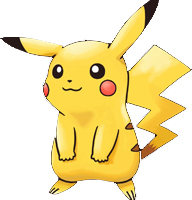เรียนรู้การเขียน JavaScript เบื้องต้น
Javascript :: Print Page With Out Button (ใช้ Css แทน) , Print โดยไม่เอา Button
Post by Goborijung at 2019-12-16 15:20:13 | ID: 327
<!DOCTYPE html>
<html>
<meta charset="utf-8">
<meta name="viewport" content="width=device-width, initial-scale=1">
<link rel="stylesheet" href="https://maxcdn.bootstrapcdn.com/bootstrap/4.3.1/css/bootstrap.min.css">
<script src="https://ajax.googleapis.com/ajax/libs/jquery/3.4.1/jquery.min.js"></script>
<script src="https://cdnjs.cloudflare.com/ajax/libs/popper.js/1.14.7/umd/popper.min.js"></script>
<script src="https://maxcdn.bootstrapcdn.com/bootstrap/4.3.1/js/bootstrap.min.js"></script>
<link rel="stylesheet" href="https://cdnjs.cloudflare.com/ajax/libs/font-awesome/4.7.0/css/font-awesome.min.css">
<style>
@media print {
#printPageButton {
display: none;
}
}
</style>
<body>
<button class='btn btn-sm btn-primary' id="printPageButton" onClick="window.print();"><i class='fa fa-print'></i> Print Now</button>
<table class="table table-bordered">
<thead>
<tr>
<th>Firstname</th>
<th>Lastname</th>
<th>Email</th>
</tr>
</thead>
<tbody>
<tr>
<td>John</td>
<td>Doe</td>
<td>john@example.com</td>
</tr>
<tr>
<td>Mary</td>
<td>Moe</td>
<td>mary@example.com</td>
</tr>
<tr>
<td>July</td>
<td>Dooley</td>
<td>july@example.com</td>
</tr>
</tbody>
</table>
</body>
</html>Javascript :: Print Page WithOut Button
Post by Goborijung at 2019-12-16 15:11:59 | ID: 326
<!DOCTYPE html>
<html>
<meta charset="utf-8">
<meta name="viewport" content="width=device-width, initial-scale=1">
<link rel="stylesheet" href="https://maxcdn.bootstrapcdn.com/bootstrap/4.3.1/css/bootstrap.min.css">
<script src="https://ajax.googleapis.com/ajax/libs/jquery/3.4.1/jquery.min.js"></script>
<script src="https://cdnjs.cloudflare.com/ajax/libs/popper.js/1.14.7/umd/popper.min.js"></script>
<script src="https://maxcdn.bootstrapcdn.com/bootstrap/4.3.1/js/bootstrap.min.js"></script>
<link rel="stylesheet" href="https://cdnjs.cloudflare.com/ajax/libs/font-awesome/4.7.0/css/font-awesome.min.css">
<body>
<button class='btn btn-sm btn-primary' id="printpagebutton" type="button" onclick="printpage()"/><i class='fa fa-print'></i> Print Now</button>
<table class="table table-bordered">
<thead>
<tr>
<th>Firstname</th>
<th>Lastname</th>
<th>Email</th>
</tr>
</thead>
<tbody>
<tr>
<td>John</td>
<td>Doe</td>
<td>john@example.com</td>
</tr>
<tr>
<td>Mary</td>
<td>Moe</td>
<td>mary@example.com</td>
</tr>
<tr>
<td>July</td>
<td>Dooley</td>
<td>july@example.com</td>
</tr>
</tbody>
</table>
<script>
function printpage() {
//Get the print button and put it into a variable
var printButton = document.getElementById("printpagebutton");
//Set the print button visibility to 'hidden'
printButton.style.visibility = 'hidden';
//Print the page content
window.print()
printButton.style.visibility = 'visible';
}
</script>
</body>
</html>Javascript :: SET Value ById
Post by Goborijung at 2019-06-07 09:54:51 | ID: 88
document.getElementById("idname").value = "value_name";Javascript :: Swap Image
Post by Goborijung at 2018-12-24 14:43:49 | ID: 56
<a href="filename.html"> <img src="img1.jpg" onmouseover="this.src='img1.jpg'" onmouseout="this.src='img2.jpg'"> </a>
Js : Export Table to Excel
Post by Goborijung at 2022-02-07 16:46:06 | ID: 1369
// HTML
<button class="btn btn-sm btn-success" type="button" name="export" onclick="exceller()"><i class="fa fa-file-excel"></i> Export</button> <div id="toExcel">Table</div> ---------------------// JS : วางไว้ก่อน page footer
<script> function exceller() { var filename = "CuttingView.xls"; var uri = 'data:application/vnd.ms-excel;base64,', template = '<html xmlns:o="urn:schemas-microsoft-com:office:office" xmlns:x="urn:schemas-microsoft-com:office:excel" xmlns="http://www.w3.org/TR/REC-html40"><head><!--[if gte mso 9]><xml><x:ExcelWorkbook><x:ExcelWorksheets><x:ExcelWorksheet><x:Name>{worksheet}</x:Name><x:WorksheetOptions><x:DisplayGridlines/></x:WorksheetOptions></x:ExcelWorksheet></x:ExcelWorksheets></x:ExcelWorkbook></xml><![endif]--></head><body><table>{table}</table></body></html>', base64 = function(s) { return window.btoa(unescape(encodeURIComponent(s))) }, format = function(s, c) { return s.replace(/{(w+)}/g, function(m, p) { return c[p]; }) } var toExcel = document.getElementById("toExcel").innerHTML; var ctx = { worksheet: name || '', table: toExcel }; var link = document.createElement("a"); link.download = filename; link.href = uri + base64(format(template, ctx)) link.click(); } </script>
JS : Keypress
Post by Goborijung at 2022-07-09 11:03:00 | ID: 1688
-- On Keypress
<input type="text" onkeypress="myFunction()"> <script> function myFunction() { alert("You pressed a key inside the input field"); } </script> ---------------------------------------------------------------------------- On Keypress In HTML
<input type="text" id="demo" onkeypress="myFunction()"> <script> function myFunction() { document.getElementById("demo").style.backgroundColor = "red"; } </script> ---------------------------------------------------------------------------- On Keypress In Javascript
<input type="text" id="demo"> <script> document.getElementById("demo").onkeypress = function() {myFunction()}; function myFunction() { document.getElementById("demo").style.backgroundColor = "red"; } </script> ---------------------------------------------------------------------------- On Keypress In Javascript using the addEventListener()
<input type="text" id="demo"> <script> document.getElementById("demo").addEventListener("keypress", myFunction); function myFunction() { document.getElementById("demo").style.backgroundColor = "red"; } </script>
Js : > ESC to Close Page
Post by Goborijung at 2021-07-08 07:52:13 | ID: 1276
// Normaly Javascript :: Recommend
window.onkeydown = function( event ) { if ( event.keyCode == 27 ) { console.log( 'escape pressed' ); window.close(); } }; OR// jQuery
$(document).keydown(function(e) { // ESCAPE key pressed if (e.keyCode == 27) { window.close(); } });
JS : Ctrl + Enter Submit
Post by Goborijung at 2020-08-03 09:26:13 | ID: 695
<form action="" method="post">
<input name="cmd" id="cmd" placeholder="Input SQL Statement" value="<?=@$cmd?>">
<button style="display: none;" class="btn btn-sm btn-success" name="submit" id="submit"><i class="fa Search"></i> Search</button>
</form>
<script>
window.onload = function ()
{
document.getElementById("cmd").onkeydown = function (e)
{
if (e.keyCode == 13 && e.ctrlKey)
{
document.getElementById("submit").click(); // submit the form by hitting ctrl + enter
document.getElementById("cmd").foucus();
return false;
}
}
}
</script>JS : Enter to Tab Event (Enter to Next ID)
Post by Goborijung at 2020-06-25 11:01:22 | ID: 635
<body>
<input type="text" name='name' id='01'onkeypress="test('02')">
<input type="text" name='name' id="02" onkeypress="test('03')">
<input type="text" name='name' id="03" onkeypress="test('01')">
</body>
<script>
function test(nexId)
{
if(window.event && window.event.keyCode == 13)
{
//alert(555);
document.getElementById(nexId).focus();
}
}
</script>JS : Export to Excel V1(.xlsx)
Post by Goborijung at 2023-06-16 17:59:26 | ID: 1928
<script src="https://cdn.jsdelivr.net/gh/linways/table-to-excel@v1.0.4/dist/tableToExcel.js"></script>
<button id="btnExport" onclick="exportReportToExcel(this)">EXPORT REPORT</button>
<script>
function exportReportToExcel() {
let table = document.getElementsByTagName("table"); // you can use document.getElementById('tableId') as well by providing id to the table tag
TableToExcel.convert(table[0], { // html code may contain multiple tables so here we are refering to 1st table tag
name: 'Export.xlsx', // fileName you could use any name
sheet: {
name: 'Sheet 1' // sheetName
}
});
}
</script>
Programming
- .Htaccess
- A - Plan - แผนงาน
- Ajax
- Angular JS
- ASP.NET
- Basic Robots
- Bootstrap4
- Bot
- C
- C#
- C++
- Caption
- Chatbot
- Chrome Extension
- cmd
- Codeigniter
- CSS
- Database System
- DevExpress
- Downloads
- E-Books
- Electronics
- Enum - MDS
- Excel & VBA
- Fixing : แก้ปัญหาการใช้งานโปรแกรมทั่วไป
- Flutter
- FX
- Git
- Google Hacking
- Hacking
- Hacking Tools
- Hardware
- HTML5
- IOT
- Java
- Java GUI
- Javascript
- jQuery
- Kali Linux
- Laravel
- Learning Programming
- Library
- Linux Ubuntu
- Master Web Learning
- MDS
- Network
- Nodejs
- Pentest
- Perl
- PHP
- PHP Workshops
- Programmer Skill
- Programs
- Python
- Security
- shell
- SQL Query
- SQL SERVER
- SQLi
- Tools
- TPF-Support
- Visual Basic
- Vue.js
- Website Template
- Windows 10 - 11
- Word
- Workshop
- ดูหนังฟังเพลง
- บทความ
- บทสวดมนต์
- วงจรเครื่องเสียง
- สุขภาพ/ความสวยความงาม
Framework
Library
เครื่องมือพัฒนาเว็บ
Computer Network
Computer Security
- Broken Access Contro
- Brute Force Attack
- Buffer Overflow คือ
- Cross Site Scripting
- Denial of Service
- Hacking News
- Hacking Tools
- Keylogger คือ ?
- main in the middle a
- Shell คืออะไร
- Sniffer คือ ?
- SQL Injection คืออะไ
- Unvalidated Input คื
- การกำหนดรหัสผ่านที่ป
- การปลอม MAC Address
- การเข้ารหัส MD5
- การเข้ารหัสแบบ Base6
- อัลกอริทึม SHA-1
การออกแบบและพัฒนาเว็บไซต์
Download Tools
- - AutoIt config Thai
- - AutoIt Editor
- - Filezilla Client
- - Format Factory
- - Linux CenOS
- - Linux Mint
- - Linux Ubuntu Desktop
- - Patition Wizard
- - PhotoshopCS6 Portable
- - Sublime Text 2.2
- - VNC Viewer
- - แปลไทย 5.0
- - Google Chorme
- - Illustrator cs6 portables
- - IllustratorCS6
- Sublime Text 3
- Adobe LightRoom
- Free Website Template
- Download เพลง MP3
- Download เพลง MP3 Youtube to MP3
- vmware-workstation-14-full-key.html
- XAMPP
- Download Font Thai สำหรับ Library FPDF
- Postman Automate Test API
- Dreamwaver CS6
Download SourceCode
copyAllright © 2016 soundmk.com