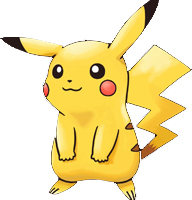เรียนรู้การเขียน CSS เบื้องต้น (Cascading Style Sheets)
การทำให้รูปเอียงได้ด้วย CSS
Post by Goborijung at 2018-12-24 13:48:06 | ID: 36
-webkit-transform: scale(1.1) rotate(2deg); // Safari -moz-transform: scale(1.1) rotate(2deg); // Mosila Firfox -o-transform: scale(1.1) rotate(2deg); // Opera -ms-transform: scale(1.1) rotate(2deg); // IE transform: scale(1.1) rotate(2deg); // Chrome
จัดระเบียบโค้ด css ด้วย css-beautify
Post by Goborijung at 2018-12-24 14:00:11 | ID: 41
http://www.cleancss.com/css-beautify/
สร้าง Table-Scroll กำหนดความสูง
Post by Goborijung at 2018-12-24 13:58:58 | ID: 40
--CSS--
<style>
.table-wrapper-scroll-y {
display: block;
max-height: 100px;
overflow-y: auto;
-ms-overflow-style: -ms-autohiding-scrollbar;
}
</style>
--HTML--
<div class="table-wrapper-scroll-y">
<table class="table table-bordered table-striped">
<thead>
<tr>
<th scope="col">#</th>
<th scope="col">เป็นครั้งแรก</th>
<th scope="col">สุดท้าย</th>
<th scope="col">จัดการ</th>
</tr>
</thead>
<tbody>
<tr>
<th scope="row">1</th>
<td>เครื่องหมาย</td>
<td>อ็อตโต</td>
<td>@abc</td>
</tr>
<tr>
<th scope="row">1</th>
<td>เครื่องหมาย</td>
<td>อ็อตโต</td>
<td>@abc</td>
</tr>
<tr>
<th scope="row">1</th>
<td>เครื่องหมาย</td>
<td>อ็อตโต</td>
<td>@abc</td>
</tr>
</tbody>
</table>
</div>สร้างข้อความโปร่งใสให้กับรูปภาพ
Post by Goborijung at 2018-12-24 13:53:58 | ID: 38
<style>
* {
box-sizing: border-box;
}
body {
margin: 0;
font-family: Arial;
font-size: 17px;
}
.container {
position: relative;
max-width: 800px;
margin: 0 auto;
}
.container img {vertical-align: middle;}
.container .content {
position: absolute;
bottom: 0;
background: rgba(0, 0, 0, 0.5); /* Black background with transparency */
color: #f1f1f1;
width: 100%;
padding: 20px;
}
</style>
</head>
<body>
<div class="container">
<img src="/w3images/notebook.jpg" alt="Notebook" style="width:100%;">
<div class="content">
<h1>Heading</h1>
<p>Lorem ipsum dolor sit amet, an his etiam torquatos. Tollit soleat phaedrum te duo, eum cu
recteque expetendis neglegentur. Cu mentitum maiestatis persequeris pro, pri ponderum tractatos ei.</p>
</div>
</div>เปลี่ยนสี Class .table-hover
Post by Goborijung at 2018-12-24 13:57:08 | ID: 39
.table-hover tr:hover > td { background-color: #fffcaf; }
Programming
- .Htaccess
- A - Plan - แผนงาน
- Ajax
- Angular JS
- ASP.NET
- Basic Robots
- Bootstrap4
- Bot
- C
- C#
- C++
- Caption
- Chatbot
- Chrome Extension
- cmd
- Codeigniter
- CSS
- Database System
- DevExpress
- Downloads
- E-Books
- Electronics
- Enum - MDS
- Excel & VBA
- Fixing : แก้ปัญหาการใช้งานโปรแกรมทั่วไป
- Flutter
- FX
- Git
- Google Hacking
- Hacking
- Hacking Tools
- Hardware
- HTML5
- IOT
- Java
- Java GUI
- Javascript
- jQuery
- Kali Linux
- Laravel
- Learning Programming
- Library
- Linux Ubuntu
- Master Web Learning
- MDS
- Network
- Nodejs
- Pentest
- Perl
- PHP
- PHP Workshops
- Programmer Skill
- Programs
- Python
- Security
- shell
- SQL Query
- SQL SERVER
- SQLi
- Tools
- TPF-Support
- Visual Basic
- Vue.js
- Website Template
- Windows 10 - 11
- Word
- Workshop
- ดูหนังฟังเพลง
- บทความ
- บทสวดมนต์
- วงจรเครื่องเสียง
- สุขภาพ/ความสวยความงาม
Framework
Library
เครื่องมือพัฒนาเว็บ
Computer Network
Computer Security
- Broken Access Contro
- Brute Force Attack
- Buffer Overflow คือ
- Cross Site Scripting
- Denial of Service
- Hacking News
- Hacking Tools
- Keylogger คือ ?
- main in the middle a
- Shell คืออะไร
- Sniffer คือ ?
- SQL Injection คืออะไ
- Unvalidated Input คื
- การกำหนดรหัสผ่านที่ป
- การปลอม MAC Address
- การเข้ารหัส MD5
- การเข้ารหัสแบบ Base6
- อัลกอริทึม SHA-1
การออกแบบและพัฒนาเว็บไซต์
Download Tools
- - AutoIt config Thai
- - AutoIt Editor
- - Filezilla Client
- - Format Factory
- - Linux CenOS
- - Linux Mint
- - Linux Ubuntu Desktop
- - Patition Wizard
- - PhotoshopCS6 Portable
- - Sublime Text 2.2
- - VNC Viewer
- - แปลไทย 5.0
- - Google Chorme
- - Illustrator cs6 portables
- - IllustratorCS6
- Sublime Text 3
- Adobe LightRoom
- Free Website Template
- Download เพลง MP3
- Download เพลง MP3 Youtube to MP3
- vmware-workstation-14-full-key.html
- XAMPP
- Download Font Thai สำหรับ Library FPDF
- Postman Automate Test API
- Dreamwaver CS6
Download SourceCode
copyAllright © 2016 soundmk.com