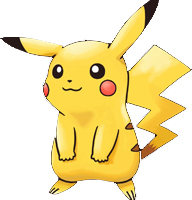เรียนรู้การเขียน CSS เบื้องต้น (Cascading Style Sheets)
CSS : .form-control-sm
Post by Goborijung at 2020-08-11 09:52:45 | ID: 709
<style>
.form-control-sm {
height: calc(1em + .5rem + 2px);
padding: .0rem .5rem;
font-size: .775rem;
background: #f1f1f1;
}
</style>CSS : Background-Repeat
Post by Goborijung at 2021-03-24 16:47:37 | ID: 1056
<style>
body {
background-image: url("paper.gif");
/*background-repeat: repeat-x; แนวนอน*/
/*background-repeat: repeat-Y; แนวตั้ง*/
background-repeat: no-repeat;
}
</style>CSS : Animate CSS
Post by Goborijung at 2020-06-27 14:48:26 | ID: 639
** Animate CSS
>> CDN :
<link rel="stylesheet" href="https://cdnjs.cloudflare.com/ajax/libs/animate.css/3.5.2/animate.min.css">
How to use Syntax :
- animate หมายความว่าต้องการให้วัตถุนี้ขยับ
- infinite ขยับไม่ต้องหยุดนะ
- bounce ขยับแบบไหน อันนี้ขยับแบบเด้งๆ
>> Example 1
<h3 class="animated infinite bounce">เด้ง</h3>
>> Example 2
<span class="animated infinite bounce" style="display: inline-block;">TransferIn (new option)</span>
>> การกำหนดเวลา (เอาไปเขียนใส่เองใน css)
animation-duration: 1s;
----------------------------------------------------------------------------
>> Class สำหรับ Margin – Padding – Border
วิธีการคือ {boxmodel}{position}-{rem} //สูงสุดไม่เกิน 5
margin-top 3 rem = mt-3
margin-bottom 3 rem = mb-3
padding 5 rem = p-5
margin 2 rem = m-2
padding-bottom 3 rem = pd-3 หรือ pb-3CSS : Fix Table on Top , Fixed Table :: Recommend
Post by Goborijung at 2022-03-14 14:39:37 | ID: 1412
<style>
.table-responsive { overflow-y: auto; height: 425px; }
.table-responsive thead th {
position: sticky;
top: 0;
background-color: blue;
}
td { white-space: nowrap; }
</style>
CSS : gradients
Post by Goborijung at 2021-06-11 15:28:01 | ID: 1243
https://www.w3schools.com/css/css3_gradients.asp
CSS : Position
Post by Goborijung at 2021-04-09 16:50:59 | ID: 1123
https://www.w3schools.com/css/css_positioning.asp https://iamgique.medium.com/%E0%B8%84%E0%B8%A7%E0%B8%B2%E0%B8%A1%E0%B9%81%E0%B8%95%E0%B8%81%E0%B8%95%E0%B9%88%E0%B8%B2%E0%B8%87%E0%B8%82%E0%B8%AD%E0%B8%87-%E0%B8%81%E0%B8%B2%E0%B8%A3%E0%B9%83%E0%B8%8A%E0%B9%89%E0%B8%87%E0%B8%B2%E0%B8%99-css-property-position-%E0%B8%A3%E0%B8%B0%E0%B8%AB%E0%B8%A7%E0%B9%88%E0%B8%B2%E0%B8%87-relative-%E0%B8%81%E0%B8%B1%E0%B8%9A-absolute-5865a8698111
Css : Table Striped
Post by Goborijung at 2021-07-10 10:09:52 | ID: 1278
tr:nth-child(even) {
background-color: #f2f2f2;
}CSS : td nowrap , td padding row , th padding row
Post by Goborijung at 2021-05-17 15:39:08 | ID: 1205
// No Wrap Text
td { white-space: nowrap; }// Custom Padding th
.table th { padding: .25rem; }// Custom Padding td
.table td { padding: 0 2px; }
CSS : Animate CSS Effect Name
Post by Goborijung at 2020-06-27 14:51:11 | ID: 640
<link rel="stylesheet" href="https://cdnjs.cloudflare.com/ajax/libs/animate.css/3.5.2/animate.min.css"> <?php $arrAnimate = array( 'bounce' ,'flash' ,'pulse' ,'rubberBand' ,'shake' ,'headShake' ,'swing' ,'tada' ,'wobble' ,'jello' ,'bounceIn' ,'bounceInDown' ,'bounceInLeft' ,'bounceInRight' ,'bounceInUp' ,'bounceOut' ,'bounceOutDown' ,'bounceOutLeft' ,'bounceOutRight' ,'bounceOutUp' ,'fadeIn' ,'fadeInDown' ,'fadeInDownBig' ,'fadeInLeft' ,'fadeInLeftBig' ,'fadeInRight' ,'fadeInRightBig' ,'fadeInUp' ,'fadeInUpBig' ,'fadeOut' ,'fadeOutDown' ,'fadeOutDownBig' ,'fadeOutLeft' ,'fadeOutLeftBig' ,'fadeOutRight' ,'fadeOutRightBig' ,'fadeOutUp' ,'fadeOutUpBig' ,'flipInX' ,'flipInY' ,'flipOutX' ,'flipOutY' ,'lightSpeedIn' ,'lightSpeedOut' ,'rotateIn' ,'rotateInDownLeft' ,'rotateInDownRight' ,'rotateInUpLeft' ,'rotateInUpRight' ,'rotateOut' ,'rotateOutDownLeft' ,'rotateOutDownRight' ,'rotateOutUpLeft' ,'rotateOutUpRight' ,'hinge' ,'jackInTheBox' ,'rollIn' ,'rollOut' ,'zoomIn' ,'zoomInDown' ,'zoomInLeft' ,'zoomInRight' ,'zoomInUp' ,'zoomOut' ,'zoomOutDown' ,'zoomOutLeft' ,'zoomOutRight' ,'zoomOutUp' ,'slideInDown' ,'slideInLeft' ,'slideInRight' ,'slideInUp' ,'slideOutDown' ,'slideOutLeft' ,'slideOutRight' ,'slideOutUp' ); ?>
CSS : Center Box กำหนดข้อความให้อยู่ตรงกลางของหน้าจอ
Post by Goborijung at 2020-08-10 16:59:20 | ID: 706
<style>
.center-box{
width: 200px;
height: 200px;
position: absolute;
left: 50%;
top: 50%;
margin-left: -100px;
margin-top: -100px;
background-color: #ff0000;
}
</style>
<div class="center-box">
This Content
</div>
>> อธิบายได้ว่า
เรากำหนดให้ความกว้างและความยาวของกล่องเท่ากับ 200px
กำหนดให้ตำแหน่งแกน x และ แกน y อยู่ที่ 50% ของหน้าจอ
แต่ถ้าเรากำหนดตำแหน่งแกน x และ แกน y อยู่ที่ 50% ของหน้าจออย่างเดียวกล่องข้อตวามนี้ก็จะยังไม่อยู่ในตำแหน่งกึ่งกลาง
เลยต้องกำหนด margin-left และ margin-top ให้ติดลบเท่ากับค่าครึ่งหนึ่งของความกว้างและความยาวของกล่อง
เท่านี้เราก็จะได้ กล่องที่เป็น Position Absolute และอยู่กึ่งกลางหน้าจอแล้ว ลองเอาไปประยุกต์ใช้กันนะครับProgramming
- .Htaccess
- A - Plan - แผนงาน
- Ajax
- Angular JS
- ASP.NET
- Basic Robots
- Bootstrap4
- Bot
- C
- C#
- C++
- Caption
- Chatbot
- Chrome Extension
- cmd
- Codeigniter
- CSS
- Database System
- DevExpress
- Downloads
- E-Books
- Electronics
- Enum - MDS
- Excel & VBA
- Fixing : แก้ปัญหาการใช้งานโปรแกรมทั่วไป
- Flutter
- FX
- Git
- Google Hacking
- Hacking
- Hacking Tools
- Hardware
- HTML5
- IOT
- Java
- Java GUI
- Javascript
- jQuery
- Kali Linux
- Laravel
- Learning Programming
- Library
- Linux Ubuntu
- Master Web Learning
- MDS
- Network
- Nodejs
- Pentest
- Perl
- PHP
- PHP Workshops
- Programmer Skill
- Programs
- Python
- Security
- shell
- SQL Query
- SQL SERVER
- SQLi
- Tools
- TPF-Support
- Visual Basic
- Vue.js
- Website Template
- Windows 10 - 11
- Word
- Workshop
- ดูหนังฟังเพลง
- บทความ
- บทสวดมนต์
- วงจรเครื่องเสียง
- สุขภาพ/ความสวยความงาม
Framework
Library
เครื่องมือพัฒนาเว็บ
Computer Network
Computer Security
- Broken Access Contro
- Brute Force Attack
- Buffer Overflow คือ
- Cross Site Scripting
- Denial of Service
- Hacking News
- Hacking Tools
- Keylogger คือ ?
- main in the middle a
- Shell คืออะไร
- Sniffer คือ ?
- SQL Injection คืออะไ
- Unvalidated Input คื
- การกำหนดรหัสผ่านที่ป
- การปลอม MAC Address
- การเข้ารหัส MD5
- การเข้ารหัสแบบ Base6
- อัลกอริทึม SHA-1
การออกแบบและพัฒนาเว็บไซต์
Download Tools
- - AutoIt config Thai
- - AutoIt Editor
- - Filezilla Client
- - Format Factory
- - Linux CenOS
- - Linux Mint
- - Linux Ubuntu Desktop
- - Patition Wizard
- - PhotoshopCS6 Portable
- - Sublime Text 2.2
- - VNC Viewer
- - แปลไทย 5.0
- - Google Chorme
- - Illustrator cs6 portables
- - IllustratorCS6
- Sublime Text 3
- Adobe LightRoom
- Free Website Template
- Download เพลง MP3
- Download เพลง MP3 Youtube to MP3
- vmware-workstation-14-full-key.html
- XAMPP
- Download Font Thai สำหรับ Library FPDF
- Postman Automate Test API
- Dreamwaver CS6
Download SourceCode
copyAllright © 2016 soundmk.com