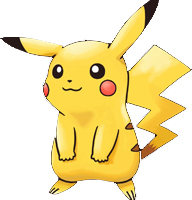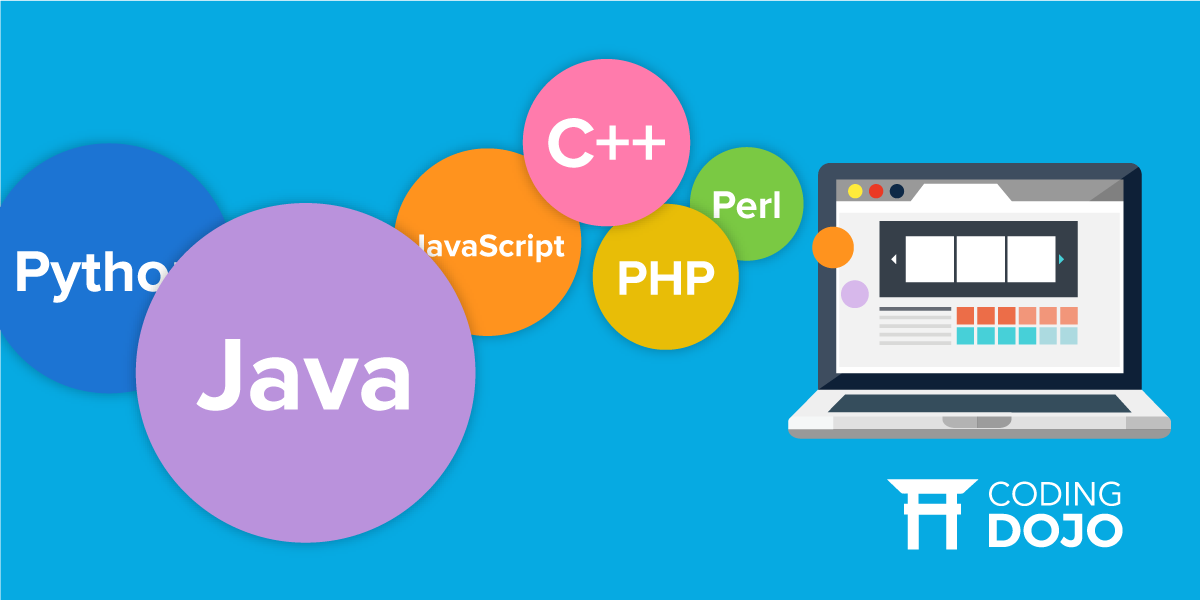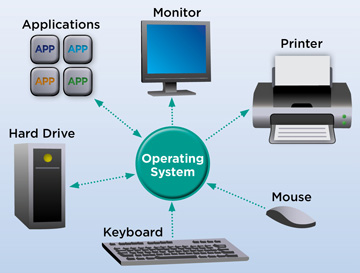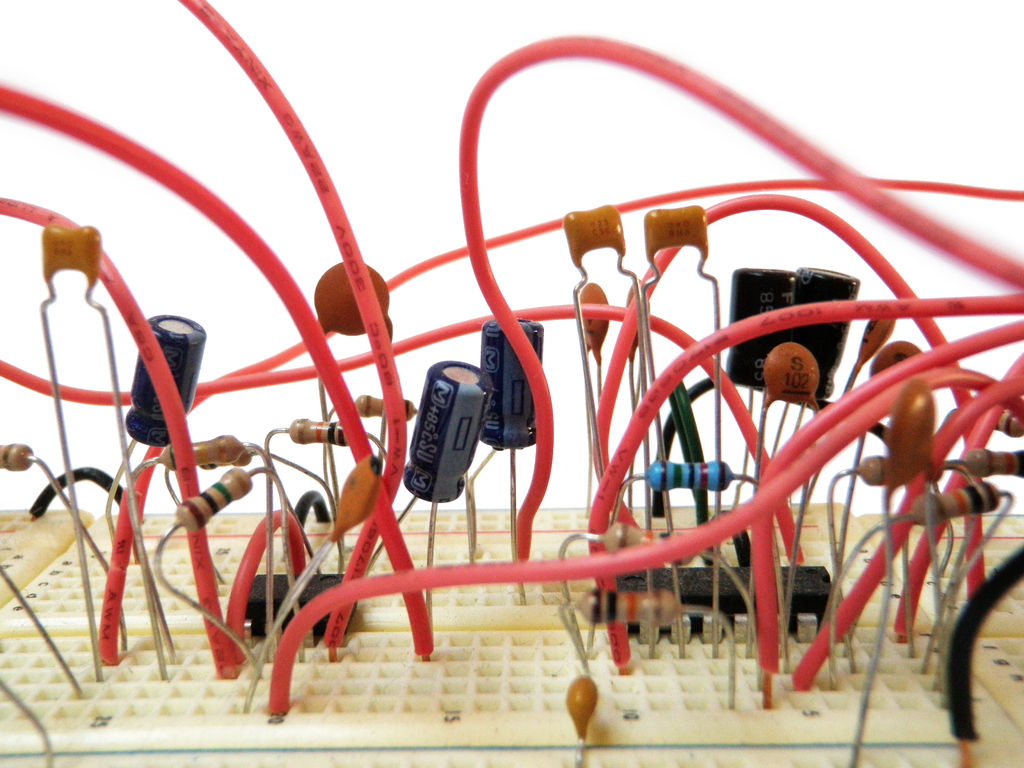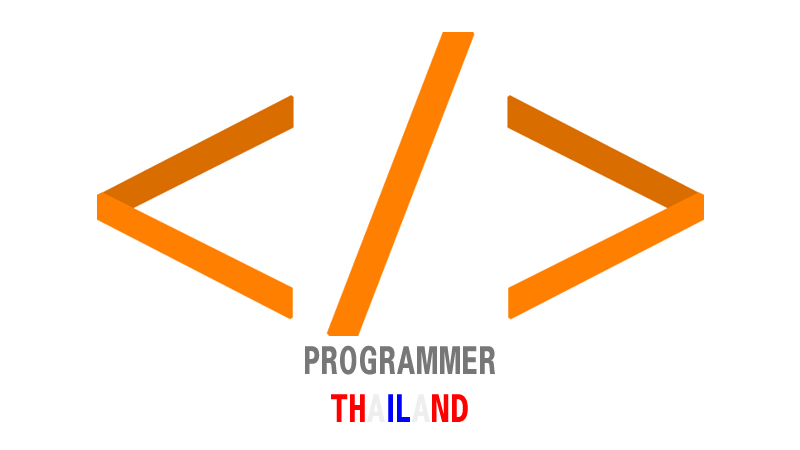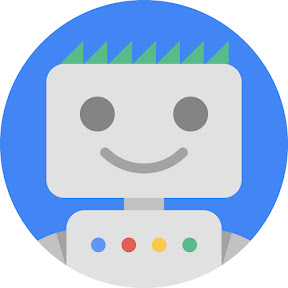รวมหมวดหมู่ของเว็บไซต์ที่น่าสนใจ
คอร์สเรียนออนไลน์ฟรี ที่น่าสนใจ (Videos)
รวมเทคนิคการใช้งานโปรแกรมต่างๆ
รวมลิ้งค์ที่น่าสนใจของฉัน
| # | name | register date |
|---|---|---|
| 1 | มาตรฐานการออกแบบเว็บไซต์ | 2019-03-28 00:00:00 |
| 2 | PHP OOP | 2019-03-28 00:00:00 |
| 3 | PHP Manual | 2019-06-14 00:00:00 |
| 4 | Digital Marketing 2019 !importan | 2019-06-14 00:00:00 |
| 5 | contentshifu.com - สอน Digital Margeting | 2019-06-14 00:00:00 |
| 6 | สอนเขียน AI ! importan | 2019-06-14 00:00:00 |
| 7 | ขายของออนไลน์ E-Commerce แตะยอดขายหลักล้านใน 4 เดือน | 2019-06-21 00:00:00 |
| 8 | PHP Thai Date Function | 2019-06-21 00:00:00 |
| 9 | Taicreate สอนเขียน JAVA | 2019-06-22 09:37:51 |
| 10 | สอน Python GUI ด้วย tkinter | 2019-06-22 10:48:07 |
| 11 | Python Penetration Testing Tutorial | 2019-06-23 23:46:22 |
| 12 | Chatbot Line ด้วย Dialogflow :: Medium | 2019-06-24 10:27:57 |
Videos Youtube Chanel Onlines ที่น่าสนใจ
Youtube Chanel :: Musics
แนะนำเว็บไซต์ , รามเว็บไซต์ สำหรับนักพัฒนาโปรแกรม
คอร์สเรียนออนไลน์ Free
# คอร์สเรียนออนไลน์ Free
https://www.datacamp.com/
8 Tools สำหรับใช้ในการหาช่องโหว่ WebApp.
https://www.techtalkthai.com/8-vulnerability-exploitation-tools/
การสร้าง Script Matrix.bat
@echo off
color 2
:start
echo %random% %random% %random%
goto start
วิธีแก้ไวรัสซ่อนไฟล์ ใน Flash Drive
USE Command: attrib /?
attrib -r -a -s -h /s /d
วิธีการลบ Genuine ใน Windows7
1. run cmd as Administrator
2. slmgr -rearm -> Enter
3. Restart your computer.
วิธีสร้าง Autocomplete ด้วย Ajax
Credit: https://www.ninenik.com/สร้างฟังก์ชัน_autocomplete_ให้ใช้งานแบบง่าย_ด้วย_ajax-209.html Credit: http://www.thaicreate.com/community/autocomplete-ajax-php-mssql.html
Bootstraps Modal การสร้าง Model Dialog ด้วย Bootstraps
<button type="button" class="btn btn-info btn-lg" data-toggle="modal" data-target="#myModal">Open Modal</button>
<div id="myModal" class="modal fade" role="dialog">
<div class="modal-dialog">
<div class="modal-content">
<div class="modal-header">
<button type="button" class="close" data-dismiss="modal">×</button>
<h4 class="modal-title">Modal Header</h4>
</div>
<div class="modal-body">
<p>Some text in the modal.</p>
</div>
<div class="modal-footer">
<button type="button" class="btn btn-default" data-dismiss="modal">Close</button>
</div>
</div>
</div>
</div>
Ref. https://www.w3schools.com/bootstrap/bootstrap_modal.asp
Ajax Load Text
<script>
function loadDoc() {
var xhttp = new XMLHttpRequest();
xhttp.onreadystatechange = function() {
if (this.readyState == 4 && this.status == 200) {
document.getElementById("demo").innerHTML =
this.responseText;
}
};
xhttp.open("GET", "ajax_info.txt", true);
xhttp.send();
}
</script>
Ref. https://www.w3schools.com/js/tryit.asp?filename=tryjs_ajax_first
Programming
- .Htaccess
- A - Plan - แผนงาน
- Ajax
- Angular JS
- ASP.NET
- Basic Robots
- Bootstrap4
- Bot
- C
- C#
- C++
- Caption
- Chatbot
- Chrome Extension
- cmd
- Codeigniter
- CSS
- Database System
- DevExpress
- Downloads
- E-Books
- Electronics
- Enum - MDS
- Excel & VBA
- Fixing : แก้ปัญหาการใช้งานโปรแกรมทั่วไป
- Flutter
- FX
- Git
- Google Hacking
- Hacking
- Hacking Tools
- Hardware
- HTML5
- IOT
- Java
- Java GUI
- Javascript
- jQuery
- Kali Linux
- Laravel
- Learning Programming
- Library
- Linux Ubuntu
- Master Web Learning
- MDS
- Network
- Nodejs
- Pentest
- Perl
- PHP
- PHP Workshops
- Programmer Skill
- Programs
- Python
- Security
- shell
- SQL Query
- SQL SERVER
- SQLi
- Tools
- TPF-Support
- Visual Basic
- Vue.js
- Website Template
- Windows 10 - 11
- Word
- Workshop
- ดูหนังฟังเพลง
- บทความ
- บทสวดมนต์
- วงจรเครื่องเสียง
- สุขภาพ/ความสวยความงาม
Framework
Library
เครื่องมือพัฒนาเว็บ
Computer Network
Computer Security
- Broken Access Contro
- Brute Force Attack
- Buffer Overflow คือ
- Cross Site Scripting
- Denial of Service
- Hacking News
- Hacking Tools
- Keylogger คือ ?
- main in the middle a
- Shell คืออะไร
- Sniffer คือ ?
- SQL Injection คืออะไ
- Unvalidated Input คื
- การกำหนดรหัสผ่านที่ป
- การปลอม MAC Address
- การเข้ารหัส MD5
- การเข้ารหัสแบบ Base6
- อัลกอริทึม SHA-1
การออกแบบและพัฒนาเว็บไซต์
Download Tools
- - AutoIt config Thai
- - AutoIt Editor
- - Filezilla Client
- - Format Factory
- - Linux CenOS
- - Linux Mint
- - Linux Ubuntu Desktop
- - Patition Wizard
- - PhotoshopCS6 Portable
- - Sublime Text 2.2
- - VNC Viewer
- - แปลไทย 5.0
- - Google Chorme
- - Illustrator cs6 portables
- - IllustratorCS6
- Sublime Text 3
- Adobe LightRoom
- Free Website Template
- Download เพลง MP3
- Download เพลง MP3 Youtube to MP3
- vmware-workstation-14-full-key.html
- XAMPP
- Download Font Thai สำหรับ Library FPDF
- Postman Automate Test API
- Dreamwaver CS6
Download SourceCode
copyAllright © 2016 soundmk.com