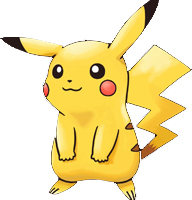NODEJS
Nodejs : How to install Nodejs
Post by Goborijung at 2020-05-18 09:03:49 | ID: 548
How to install Nodejs
>> Step 1 – Add Node.js PPA
ล่าสุด 18-05-2020 : v14.2 1. Check Last Version : https://nodejs.org/en/ -------------------------------- 2. Use Current Release $ sudo apt-get install curl $ curl -sL https://deb.nodesource.com/setup_14.x | sudo -E bash ->> Step 2 – Install Node.js on Ubuntu
$ sudo apt-get install nodejs>> Step 3 – Check Node.js and NPM Version
Check Node Version $ node -v // output: v14.2.0 -------------------------- Check NPM Version $ npm -v // output: 6.14.4>> Step 4 – Create Demo Web Server (Optional)
$nano server.js var http = require('http'); http.createServer(function (req, res) { res.writeHead(200, {'Content-Type': 'text/plain'}); res.end('Hello World'); }).listen(3000, "127.0.0.1"); console.log('Server running at http://127.0.0.1:3000/');Start Node Application
$ node server.js Goto Browser : run at > localhost:3000
Nodejs : Install and Update npm Version
Post by Goborijung at 2021-05-03 14:14:48 | ID: 1167
*** จะใช้ NPM ได้ จะต้องติดตั้ง Node js ก่อน NPM หรือ Node Package Manager เป็นตัวจัดการ Package ของ Node ซึ่งมีมาพร้อมการติดตั้ง Node.js// Check Version
$ npm -v 8.1.0 # or $ npm --version 8.1.0// Install
npm install express --save// Update
npm install -g npm
Nodejs : Nodejs Connect sql server
Post by Goborijung at 2020-08-08 16:35:46 | ID: 701
Reference
https://www.tutorialsteacher.com/nodejs/access-sql-server-in-nodejs http://www.developerin.net/a/80-NodeJs/130-How-to-connect-SQL-Server-with-Node-Js npm install mssql// Create server.js
var sql = require('mssql'); // config for your database var config = { "user": '??', "password": '??', //"server": '#######//SQLEXPRESS', "server": '172.16.0.??', "database": '??', "dialect": "mssql", /*"dialectOptions": { "instanceName": "SQLEXPRESS" }*/ }; (async () => { try { // connect to your database let pool = await sql.connect(config); // create Request object const request = pool.request(); // query to the database and get the records request.query('select OID,Code,Name from Unit Where GCRecord is null', (err, result) => { console.dir(result) }) } catch (err) { // ... error checks console.log('This is Error'); console.log(err); console.dir(err); } })() sql.on('error', err => { // ... error handler console.log('This is Error handler'); })
1
Programming
- .Htaccess
- A - Plan - แผนงาน
- Ajax
- Angular JS
- ASP.NET
- Basic Robots
- Bootstrap4
- Bot
- C
- C#
- C++
- Caption
- Chatbot
- Chrome Extension
- cmd
- Codeigniter
- CSS
- Database System
- DevExpress
- Downloads
- E-Books
- Electronics
- Enum - MDS
- Excel & VBA
- Fixing : แก้ปัญหาการใช้งานโปรแกรมทั่วไป
- Flutter
- FX
- Git
- Google Hacking
- Hacking
- Hacking Tools
- Hardware
- HTML5
- IOT
- Java
- Java GUI
- Javascript
- jQuery
- Kali Linux
- Laravel
- Learning Programming
- Library
- Linux Ubuntu
- Master Web Learning
- MDS
- Network
- Nodejs
- Pentest
- Perl
- PHP
- PHP Workshops
- Programmer Skill
- Programs
- Python
- Security
- shell
- SQL Query
- SQL SERVER
- SQLi
- Tools
- TPF-Support
- Visual Basic
- Vue.js
- Website Template
- Windows 10 - 11
- Word
- Workshop
- ดูหนังฟังเพลง
- บทความ
- บทสวดมนต์
- วงจรเครื่องเสียง
- สุขภาพ/ความสวยความงาม
Framework
Library
เครื่องมือพัฒนาเว็บ
Computer Network
Computer Security
- Broken Access Contro
- Brute Force Attack
- Buffer Overflow คือ
- Cross Site Scripting
- Denial of Service
- Hacking News
- Hacking Tools
- Keylogger คือ ?
- main in the middle a
- Shell คืออะไร
- Sniffer คือ ?
- SQL Injection คืออะไ
- Unvalidated Input คื
- การกำหนดรหัสผ่านที่ป
- การปลอม MAC Address
- การเข้ารหัส MD5
- การเข้ารหัสแบบ Base6
- อัลกอริทึม SHA-1
การออกแบบและพัฒนาเว็บไซต์
Download Tools
- - AutoIt config Thai
- - AutoIt Editor
- - Filezilla Client
- - Format Factory
- - Linux CenOS
- - Linux Mint
- - Linux Ubuntu Desktop
- - Patition Wizard
- - PhotoshopCS6 Portable
- - Sublime Text 2.2
- - VNC Viewer
- - แปลไทย 5.0
- - Google Chorme
- - Illustrator cs6 portables
- - IllustratorCS6
- Sublime Text 3
- Adobe LightRoom
- Free Website Template
- Download เพลง MP3
- Download เพลง MP3 Youtube to MP3
- vmware-workstation-14-full-key.html
- XAMPP
- Download Font Thai สำหรับ Library FPDF
- Postman Automate Test API
- Dreamwaver CS6
Download SourceCode
copyAllright © 2016 soundmk.com