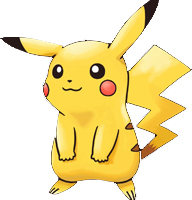ANGULAR JS
Intro : กำหนดค่าเริ่มต้นให้กับตัวแปรด้วย ng-init
Post by Goborijung at 2020-04-06 09:53:34 | ID: 460
<div ng-app="" ng-init="firstName='John'"> <p>The name is <span ng-bind="firstName" ></span></p> </div> Tryit https://www.w3schools.com/angular/tryit.asp?filename=try_ng_intro_directives
Intro : ตัวอย่าง AngularJS Extends HTML
Post by Goborijung at 2020-04-06 09:49:42 | ID: 459
<!DOCTYPE html> <html> <script src="https://ajax.googleapis.com/ajax/libs/angularjs/1.6.9/angular.min.js"></script> <body> <div ng-app="" > <p>Name: <input type="text" ng-model="name" ></p> <p ng-bind="name" ></p> </div> </body> </html> Tryit https://www.w3schools.com/angular/tryit.asp?filename=try_ng_intro
Model : คำสั่งแสดงค่าให้กับ ng-model โดยตรง
Post by Goborijung at 2020-04-06 10:42:19 | ID: 472
<div ng-app="myApp" ng-controller="myCtrl"> Name: <input ng-model="name" > </div> <script> var app = angular.module('myApp', []); app.controller('myCtrl', function($scope) { $scope.name = "John Doe"; }); </script> Tryit https://www.w3schools.com/angular/tryit.asp?filename=try_ng_model
Model : ตัวอย่างการ Validate User Input
Post by Goborijung at 2020-04-06 10:52:31 | ID: 473
<form ng-app="" name="myForm"> Email: <input type="email" name="myAddress" ng-model="text" > <span ng-show="myForm.myAddress.$error.email" >Not a valid e-mail address</span> </form> Tryit https://www.w3schools.com/angular/tryit.asp?filename=try_ng_model_validate
หรือ <form ng-app="" name="myForm" ng-init="myText = 'post@myweb.com'"> Email: <input type="email" name="myAddress" ng-model="myText" required> <h1>Status</h1> {{myForm.myAddress.$valid}} {{myForm.myAddress.$dirty}} {{myForm.myAddress.$touched}} </form> Tryit https://www.w3schools.com/angular/tryit.asp?filename=try_ng_model_status
Modules : การสร้าง Module
Post by Goborijung at 2020-04-06 10:27:13 | ID: 468
> โครงสร้าง <div ng-app="myApp">...</div> <script> var app = angular.module("myApp", []); </script> > การเพิ่ม Controller <div ng-app="myApp" ng-controller="myCtrl"> {{ firstName + " " + lastName }} </div> <script> var app = angular.module("myApp", []); app.controller("myCtrl", function($scope) { $scope.firstName = "John"; $scope.lastName = "Doe"; }); </script> Tryit https://www.w3schools.com/angular/tryit.asp?filename=try_ng_module
ng : เครื่องมือในการพัฒนาเว็บด้วย Angular JS Framework
Post by Goborijung at 2020-03-31 02:31:43 | ID: 451
1. Angular Framework : Download https://angularjs.org/ > Angular Document https://docs.angularjs.org/api > เว็บสำหรับสอน http://www.daydev.com/ > เว็บสำหรับสอน https://golfapipol.github.io/angularjs-th/lesson/lesson1.html
Scopes : การสร้างตัวแปร Object ด้วย scope
Post by Goborijung at 2020-04-06 11:08:28 | ID: 476
angular.module('myApp', []).controller('namesCtrl', function($scope) {
$scope.names = [
{name:'Jani',country:'Norway'},
{name:'Hege',country:'Sweden'},
{name:'Kai',country:'Denmark'}
];
});Scopes : การสร้างตัวแปรแบบ Array ด้วย scope และการวนรอบด้วย ng-repeat
Post by Goborijung at 2020-04-06 11:15:50 | ID: 478
<div ng-app="myApp" ng-controller="myCtrl"> <ul> <li ng-repeat="x in names">{{x}}</li> </ul> </div> <script> var app = angular.module('myApp', []); app.controller('myCtrl', function($scope) { $scope.names = ["Emil", "Tobias", "Linus"]; }); </script> Tryit https://www.w3schools.com/angular/tryit.asp?filename=try_ng_scope_repeat
Scopes : ตัวอย่างการใช้ scope
Post by Goborijung at 2020-04-06 11:10:32 | ID: 477
<div ng-app="myApp" ng-controller="myCtrl"> <h1>{{carname}}</h1> </div> <script> var app = angular.module('myApp', []); app.controller('myCtrl', function($scope) { $scope.carname = "Volvo"; }); </script> Tryit https://www.w3schools.com/angular/tryit.asp?filename=try_ng_scope
Scopes : ตัวอย่างการใช้งาน RootScope
Post by Goborijung at 2020-04-06 11:18:44 | ID: 479
<body ng-app="myApp"> <p>The rootScope's favorite color:</p> <h1>{{color}}</h1> <div ng-controller="myCtrl"> <p>The scope of the controller's favorite color:</p> <h1>{{color}}</h1> </div> <p>The rootScope's favorite color is still:</p> <h1>{{color}}</h1> <script> var app = angular.module('myApp', []); app.run(function($rootScope) { $rootScope.color = 'blue'; }); app.controller('myCtrl', function($scope) { $scope.color = "red"; }); </script> </body> Tryit https://www.w3schools.com/angular/tryit.asp?filename=try_ng_scope_rootscope
Programming
- .Htaccess
- A - Plan - แผนงาน
- Ajax
- Angular JS
- ASP.NET
- Basic Robots
- Bootstrap4
- Bot
- C
- C#
- C++
- Caption
- Chatbot
- Chrome Extension
- cmd
- Codeigniter
- CSS
- Database System
- DevExpress
- Downloads
- E-Books
- Electronics
- Enum - MDS
- Excel & VBA
- Fixing : แก้ปัญหาการใช้งานโปรแกรมทั่วไป
- Flutter
- FX
- Git
- Google Hacking
- Hacking
- Hacking Tools
- Hardware
- HTML5
- IOT
- Java
- Java GUI
- Javascript
- jQuery
- Kali Linux
- Laravel
- Learning Programming
- Library
- Linux Ubuntu
- Master Web Learning
- MDS
- Network
- Nodejs
- Pentest
- Perl
- PHP
- PHP Workshops
- Programmer Skill
- Programs
- Python
- Security
- shell
- SQL Query
- SQL SERVER
- SQLi
- Tools
- TPF-Support
- Visual Basic
- Vue.js
- Website Template
- Windows 10 - 11
- Word
- Workshop
- ดูหนังฟังเพลง
- บทความ
- บทสวดมนต์
- วงจรเครื่องเสียง
- สุขภาพ/ความสวยความงาม
Framework
Library
เครื่องมือพัฒนาเว็บ
Computer Network
Computer Security
- Broken Access Contro
- Brute Force Attack
- Buffer Overflow คือ
- Cross Site Scripting
- Denial of Service
- Hacking News
- Hacking Tools
- Keylogger คือ ?
- main in the middle a
- Shell คืออะไร
- Sniffer คือ ?
- SQL Injection คืออะไ
- Unvalidated Input คื
- การกำหนดรหัสผ่านที่ป
- การปลอม MAC Address
- การเข้ารหัส MD5
- การเข้ารหัสแบบ Base6
- อัลกอริทึม SHA-1
การออกแบบและพัฒนาเว็บไซต์
Download Tools
- - AutoIt config Thai
- - AutoIt Editor
- - Filezilla Client
- - Format Factory
- - Linux CenOS
- - Linux Mint
- - Linux Ubuntu Desktop
- - Patition Wizard
- - PhotoshopCS6 Portable
- - Sublime Text 2.2
- - VNC Viewer
- - แปลไทย 5.0
- - Google Chorme
- - Illustrator cs6 portables
- - IllustratorCS6
- Sublime Text 3
- Adobe LightRoom
- Free Website Template
- Download เพลง MP3
- Download เพลง MP3 Youtube to MP3
- vmware-workstation-14-full-key.html
- XAMPP
- Download Font Thai สำหรับ Library FPDF
- Postman Automate Test API
- Dreamwaver CS6
Download SourceCode
copyAllright © 2016 soundmk.com