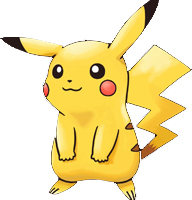Bootraps3 Web Framworks
BS4 : Custom Form Style
Post by Goborijung at 2020-09-17 13:47:09 | ID: 809
<?php
/* Page Setup */
$tblHight = 210;
?>
<style>
body{ font-size: 14px; }
table{ font-size: 12px; }
.table-responsive { overflow-y: auto; height: <?=$tblHight?>px; }
.table-responsive thead th {
position: sticky;
top: 0;
background-color: blue;
color:white;
}
.table td {
padding: 2 2px;
}
.table th { padding: .25rem; }
.form-control-sm{ height: calc(1em + .2rem + 2px); }
.input-group-sm>.form-control:not(textarea) {
height: calc(1.3em + .5rem + 2px);
}
td { white-space: nowrap; }
</style>BS4 : Dropdowns Outhers
Post by Goborijung at 2021-03-15 10:18:36 | ID: 24
<li class="divider"></li> // ใช้เป็นเส้นกั้นแถว <li class="dropdown-header">Dropdown header 1</li> // แสดงส่วนหัวของแต่ละหมวด <li class="disabled"><a href="#">CSS</a></li> // ปิดการทำงานแถว <li class="active"><a href="#">HTML</a></li> // แสดงสถานะเลือกอยู่
BS4 : Fixed Header Top , table fixed header top , header top
Post by Goborijung at 2021-01-19 10:23:02 | ID: 980
<meta charset="utf-8">
<meta name="viewport" content="width=device-width, initial-scale=1">
<link rel="stylesheet" href="https://maxcdn.bootstrapcdn.com/bootstrap/4.3.1/css/bootstrap.min.css">
<script src="https://ajax.googleapis.com/ajax/libs/jquery/3.4.1/jquery.min.js"></script>
<script src="https://cdnjs.cloudflare.com/ajax/libs/popper.js/1.14.7/umd/popper.min.js"></script>
<script src="https://maxcdn.bootstrapcdn.com/bootstrap/4.3.1/js/bootstrap.min.js"></script>
<style>
.table-responsive { overflow-y: auto; height: 425px; }
.table-responsive thead th {
position: sticky;
top: 0;
background-color: blue;
}
td { white-space: nowrap; }
</style>
<div class='table-responsive'>
<table class='table table-bordered table-striped table-hover'>
<thead style='background-color:blue;'>
<tr>
<?php
// HeaderDetails
$arrHeaderDetail = array('#','CreatedDate','Code');
foreach($arrHeaderDetail as $val){ echo "<th>".$val."</th>"; }
?>
</tr>
</thead>
<tbody id='myTable'>
<tr>
<td class='text-center bg-dark text-white'> col1 </td>
<td class='text-center bg-dark text-white'> col2 </td>
<td class='text-center bg-dark text-white'> col3 </td>
</tr>
</tbody>
</table>
</div><!-- End Table Responsive -->BS4 : Flex
Post by Goborijung at 2020-06-17 15:49:15 | ID: 623
https://www.w3schools.com/bootstrap4/bootstrap_flex.asp
bs4 : Hidden-xs
Post by Goborijung at 2021-03-15 10:20:07 | ID: 529
d-none d-sm-block
BS4 : NAV
Post by Goborijung at 2021-03-15 10:16:33 | ID: 514
NAv - Collaps NAV - Dropdown Menu NAV - From NAV - Sticky
BS4 : การใช้ col-offset ของ Bootstraps
Post by Goborijung at 2021-03-15 10:19:33 | ID: 22
เช่น Full columns = 12 เราต้องการแค่ 8 columns ก็จะได้ 12-8 = 4 ก็จะเหลือ 4 columns ที่ไม่ได้ใช้ ให้เอาไปหารด้วย 2 จะได้ 4/2 = 2 ก็จะเขียนได้ดังนี้ <div class="col-md-8 col-md-offset-2"></div>โอเคร...จบนะ!
BS4 : การใช้ col + offset bs4
Post by Goborijung at 2020-06-08 10:52:02 | ID: 421
การใช้ col + offset bs4 Example // ซ้ายว่าง 3 | ตรงกลาง 6 | ขวาว่าง 3 col-sm-6 offset-sm-3 // ซ้ายว่าง 6 | ขวา 6 col-sm-6 ml-sm-auto // ซ้าย 6 | ขวาว่าง 6 col-sm-6 mr-sm-auto
Font Awesome Icon
Post by Goborijung at 2018-12-24 13:12:55 | ID: 25
>> Font Awesome 5 https://www.w3schools.com/icons/fontawesome5_intro.asp https://fontawesome.com/v4.7.0/icons/ https://www.w3schools.com/icons/fontawesome_icons_brand.asp http://khan.github.io/Font-Awesome/icons/
Font Awesome Icon แนะนำ
Post by Goborijung at 2018-12-24 13:19:07 | ID: 26
fa-times fa-pencil fa-check fa-eye fa-registered fa-search fa-flag fa-info fa-trash fa-trash-o fa-lock fa-unlock fa-unlock-alt fa-user fa-user-plus fa-wrench fa-bookmark fa-lightbulb-o
Programming
- .Htaccess
- A - Plan - แผนงาน
- Ajax
- Angular JS
- ASP.NET
- Basic Robots
- Bootstrap4
- Bot
- C
- C#
- C++
- Caption
- Chatbot
- Chrome Extension
- cmd
- Codeigniter
- CSS
- Database System
- DevExpress
- Downloads
- E-Books
- Electronics
- Enum - MDS
- Excel & VBA
- Fixing : แก้ปัญหาการใช้งานโปรแกรมทั่วไป
- Flutter
- FX
- Git
- Google Hacking
- Hacking
- Hacking Tools
- Hardware
- HTML5
- IOT
- Java
- Java GUI
- Javascript
- jQuery
- Kali Linux
- Laravel
- Learning Programming
- Library
- Linux Ubuntu
- Master Web Learning
- MDS
- Network
- Nodejs
- Pentest
- Perl
- PHP
- PHP Workshops
- Programmer Skill
- Programs
- Python
- Security
- shell
- SQL Query
- SQL SERVER
- SQLi
- Tools
- TPF-Support
- Visual Basic
- Vue.js
- Website Template
- Windows 10 - 11
- Word
- Workshop
- ดูหนังฟังเพลง
- บทความ
- บทสวดมนต์
- วงจรเครื่องเสียง
- สุขภาพ/ความสวยความงาม
Framework
Library
เครื่องมือพัฒนาเว็บ
Computer Network
Computer Security
- Broken Access Contro
- Brute Force Attack
- Buffer Overflow คือ
- Cross Site Scripting
- Denial of Service
- Hacking News
- Hacking Tools
- Keylogger คือ ?
- main in the middle a
- Shell คืออะไร
- Sniffer คือ ?
- SQL Injection คืออะไ
- Unvalidated Input คื
- การกำหนดรหัสผ่านที่ป
- การปลอม MAC Address
- การเข้ารหัส MD5
- การเข้ารหัสแบบ Base6
- อัลกอริทึม SHA-1
การออกแบบและพัฒนาเว็บไซต์
Download Tools
- - AutoIt config Thai
- - AutoIt Editor
- - Filezilla Client
- - Format Factory
- - Linux CenOS
- - Linux Mint
- - Linux Ubuntu Desktop
- - Patition Wizard
- - PhotoshopCS6 Portable
- - Sublime Text 2.2
- - VNC Viewer
- - แปลไทย 5.0
- - Google Chorme
- - Illustrator cs6 portables
- - IllustratorCS6
- Sublime Text 3
- Adobe LightRoom
- Free Website Template
- Download เพลง MP3
- Download เพลง MP3 Youtube to MP3
- vmware-workstation-14-full-key.html
- XAMPP
- Download Font Thai สำหรับ Library FPDF
- Postman Automate Test API
- Dreamwaver CS6
Download SourceCode
copyAllright © 2016 soundmk.com