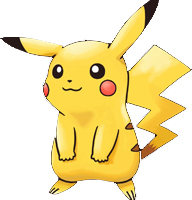เรียนรู้การใช้งาน Ajax เบื้องต้น
Ajax : post http and call function in jQuery
Post by Goborijung at 2021-08-26 11:16:30 | ID: 1327
<script src="https://ajax.googleapis.com/ajax/libs/jquery/3.3.1/jquery.min.js"></script>
<script>
// jQuery Function
$(document).ready(function(){
$.fOut = function(){
window.setTimeout(function() {
$(".alert").fadeTo(1000, 0).slideUp(1000, function(){
$(this).remove();
});
}, 3000);
};
});
// Javascript Function
function getData(id)
{
//alert(id);
$.fOut(); //call function fOut in jQuery
var cTime = document.getElementById("createdTime-"+id).value;
var clTime = document.getElementById("closedTime-"+id).value;
const xhttp = new XMLHttpRequest();
xhttp.onload = function() {
document.getElementById("response-"+id).innerHTML = this.responseText;
}
xhttp.open("POST", "ticket_update.php");
xhttp.setRequestHeader("Content-type", "application/x-www-form-urlencoded");
xhttp.send("ticket_number="+id+"&cTime="+cTime+"&clTime="+clTime);
}
</script>Ajax :: Ajax Framework
Post by Goborijung at 2018-12-24 11:34:44 | ID: 13
Ajax Framework คืออะไร ? Ajax Framework ก็คือ เทคโนโลยี Ajax ที่มีคนสร้างเป็นฟังก์ชั่น ที่พร้อมใช้งานได้เลย ทำให้ง่ายต่อการพัฒนาเว็บแอพลิชั่นต่อไป เราสามารถดาวน์โหลด Ajax Framework มาใช้ได้ที่ http://www.prototypejs.org/download เวอร์ชั่นล่าสุด 1.7.3 เมื่อโหลดเสร็จแล้วให้ copy ไปเก็บไว้ที่ root directory ครับ
Ajax :: Ajax คืออะไร ?
Post by Goborijung at 2018-12-24 11:33:59 | ID: 12
Ajax ย่อมาจากคำว่า Asynchronous JavaScript and XML Ajax เป็นเทคโนโลยีที่พัฒนามาจาก Javascript ที่ใช้ร่วมงานกันกับ XML เป็นการโหลดข้อมูลเฉพาะบางส่วนเท่านั้น โดยที่ไม่ต้องโหลดหน้าเว็บทั้งหน้า
Ajax :: การนำ Ajax ไปใช้งาน (do Ajax)
Post by Goborijung at 2018-12-24 11:14:33 | ID: 11
/* document type javascript */
function doAjax()
{
//alert('doAjax function');
var ajax = createAjax();
ajax.onreadystatechange = function()
{
if(ajax.readyState == 4 && ajax.status == 200)
{
//alert('ajax is ready.....');
document.getElementById('rs_id').innerHTML = ajax.responseText;
}
else
{
return false;
}
}
ajax.open('POST','page-target.html',true);
ajax.setRequestHeader('Content-Type','application/x-www-form-urlencoded');
//ajax.send();
ajax.send("usr="+document.fname.user.value+"&pas="+document.fname.pass.value);
}Ajax :: การสร้างฟังก์ชั่น Ajax ไว้ใช้งานเอง
Post by Goborijung at 2018-12-24 10:31:58 | ID: 10
/*Document Type Javascript files*/
function createAjax()
{
var xmlHttp = false;
try{
xmlHttp = new ActiveXObject('Msxml2.XMLHTTP');
//alert('ActiveX');
}catch(err1){
try{
xmlHttp = new ActiveXObject('Microsoft.XMLHTTP');
//alert('IE');
}catch(err2){
try{
xmlHttp = new XMLHttpRequest();
//alert('Chrome , Firefox');
}catch(err3){
//alert('Your Browser is not support Ajax');
xmlHttp = false;
}
}
}
return xmlHttp;
}
// การใช้งาน Function
/* document type javascript */
function doAjax()
{
//alert('doAjax function');
var ajax = createAjax();
ajax.onreadystatechange = function()
{
if(ajax.readyState == 4 && ajax.status == 200)
{
//alert('ajax is ready.....');
document.getElementById('rs_id').innerHTML = ajax.responseText;
}
else
{
return false;
}
}
ajax.open('POST','page-target.html',true);
ajax.setRequestHeader('Content-Type','application/x-www-form-urlencoded');
//ajax.send();
ajax.send("usr="+document.fname.user.value+"&pas="+document.fname.pass.value);
}Ajax :: การใช้ Class และ Function ของ Prototype Framework
Post by Goborijung at 2018-12-24 11:36:14 | ID: 14
Class Ajax.Updater เป็นคลาสสำหรับทำการร้องขอของ Ajax และ Update ข้อมูลกลับคืน ในรูปแบบของข้อความ รูปแบบคำสั่งของ คลาส Ajax.Updater new Ajax.Updater(container, url, [option]) container เป็นตัวส่งตำแหน่งที่ต้องการแสดงผล url เป็นตัวแปลชื่อไฟล์ที่จะให้โปรแกรมวิ่งไปประมวลผล option เป็นส่วนเพิ่มเติม เช่น วิธีการส่งข้อมูล (get หรือ post)และอื่นๆ Function serialize serialize เป็นฟังก์ชั่นที่ใช้สำหรับอ่านค่าข้อมูลภายในฟอร์ม โดยค่าที่อยู่ในฟอร์มทั้งหมดจะถูกเก็บเอาไว้ในตัวแปร เช่น Form.serialize(“formID”); เป็นต้น
Ajax :: ตัวอย่างการสร้างฟังก์ชั่นของ Ajax Framework
Post by Goborijung at 2018-12-24 11:37:45 | ID: 15
<script src='prototype.js'></script>
<script>
function loadeditspecProduct(div)
{
var params = Form.serialize('form2');
var url = 'specproductEdit.php';
var Addnew = new Ajax.Updater(div,url,{method:'post',parameters:params});
}
</script>
1
Programming
- .Htaccess
- A - Plan - แผนงาน
- Ajax
- Angular JS
- ASP.NET
- Basic Robots
- Bootstrap4
- Bot
- C
- C#
- C++
- Caption
- Chatbot
- Chrome Extension
- cmd
- Codeigniter
- CSS
- Database System
- DevExpress
- Downloads
- E-Books
- Electronics
- Enum - MDS
- Excel & VBA
- Fixing : แก้ปัญหาการใช้งานโปรแกรมทั่วไป
- Flutter
- FX
- Git
- Google Hacking
- Hacking
- Hacking Tools
- Hardware
- HTML5
- IOT
- Java
- Java GUI
- Javascript
- jQuery
- Kali Linux
- Laravel
- Learning Programming
- Library
- Linux Ubuntu
- Master Web Learning
- MDS
- Network
- Nodejs
- Pentest
- Perl
- PHP
- PHP Workshops
- Programmer Skill
- Programs
- Python
- Security
- shell
- SQL Query
- SQL SERVER
- SQLi
- Tools
- TPF-Support
- Visual Basic
- Vue.js
- Website Template
- Windows 10 - 11
- Word
- Workshop
- ดูหนังฟังเพลง
- บทความ
- บทสวดมนต์
- วงจรเครื่องเสียง
- สุขภาพ/ความสวยความงาม
Framework
Library
เครื่องมือพัฒนาเว็บ
Computer Network
Computer Security
- Broken Access Contro
- Brute Force Attack
- Buffer Overflow คือ
- Cross Site Scripting
- Denial of Service
- Hacking News
- Hacking Tools
- Keylogger คือ ?
- main in the middle a
- Shell คืออะไร
- Sniffer คือ ?
- SQL Injection คืออะไ
- Unvalidated Input คื
- การกำหนดรหัสผ่านที่ป
- การปลอม MAC Address
- การเข้ารหัส MD5
- การเข้ารหัสแบบ Base6
- อัลกอริทึม SHA-1
การออกแบบและพัฒนาเว็บไซต์
Download Tools
- - AutoIt config Thai
- - AutoIt Editor
- - Filezilla Client
- - Format Factory
- - Linux CenOS
- - Linux Mint
- - Linux Ubuntu Desktop
- - Patition Wizard
- - PhotoshopCS6 Portable
- - Sublime Text 2.2
- - VNC Viewer
- - แปลไทย 5.0
- - Google Chorme
- - Illustrator cs6 portables
- - IllustratorCS6
- Sublime Text 3
- Adobe LightRoom
- Free Website Template
- Download เพลง MP3
- Download เพลง MP3 Youtube to MP3
- vmware-workstation-14-full-key.html
- XAMPP
- Download Font Thai สำหรับ Library FPDF
- Postman Automate Test API
- Dreamwaver CS6
Download SourceCode
copyAllright © 2016 soundmk.com